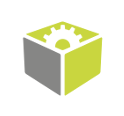You are here: Start » FIL.NET » FabImage Library .NET Usage » Basic Image Thresholding
Basic Image Thresholding
This example thresholds monochromatic TestImage output image using ThresholdImage function and displays it in the picture box. To have the example work, a single form with PictureBox and TrackBar controls is needed. Changing the trackbar position changes the threshold and displays updated result image in the PictureBox.
//... using Fil; //... public partial class Form1 : Form { /// <summary>Original image to be thresholded</summary> Image lenaMonoImage; /// <summary>Thresholded image buffer that will be filled for each given threshold values</summary> Image thresholdedImage; public Form1() { InitializeComponent(); // Create an empty image that will be filled in the TestImage method. // That object will be a reusable input for thresholding lenaMonoImage = new Image(); // RGB version is useless in this example thus its calculation can be skipped by passing a null Fil.Invoke.TestImage(TestImageId.Lena, null, lenaMonoImage); } private void trackBar1_ValueChanged(object sender, EventArgs e) { // In the form designer trackBar1 Maximum property is set to 255 // so the thresholding may be performed in the full range. // each time the threshold is changed, the same image buffer will be used so there is no need to disposing it thresholdedImage ??= new Image(); // get thresholded image with FIL function. Fil.Invoke.ThresholdImage(lenaMonoImage, null, null, trackBar1.Value, 1.0f, thresholdedImage); //dispose previously displayed image pictureBox1.Image?.Dispose(); //create .NET Bitmap that can be displayed by the PictureBox control pictureBox1.Image = thresholdedImage.ToBitmap(); } }
| Previous: Usage Examples | Next: Basic Template Matching |