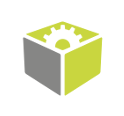You are here: Start » FIL.NET » Getting Started with FabImage Library .NET
Getting Started with FabImage Library .NET
Requirements
Most of the FabImage Library packages target .NET Standard 2.0, making them compatible with most of the .NET implementations and with any operating system that supports the .NET runtime. In particular, supported operating systems include Windows 7+ and Linux, along with such .NET implementations as .NET Core 3.1+, .NET 5+, and most .NET Framework versions.
Only x64 platforms are supported.
SDK Installation
The FabImage Library installer adds an local NuGet source containing all the necessary FilNet packages, thereby simplifying the use of FilNet in client code to merely installing the selected NuGet packages. Available packages are as follows:
| Package | Contents | |
|---|---|---|
| FilNet | * | FIL functions |
| FilNet.Genicam | * | GigE and Genicam specific functions |
| FilNet.Types | * | FilNet type system |
| FilNet.Types.WinForms | ** | Tools specific to WinForms, both .NET Framework and .NET, such as those for converting to and from System.Drawing.Bitmap |
| FilNet.Designers | *** | Dialogs for editing geometrical primitives |
| HMI.Controls | *** | Subset of HMI controls known from FabImage Studio. |
| * | netstandard2.0 (.NET Standard 2.0) |
| ** | net48 (.NET Framework 4.8), net6.0-windows, net8.0-windows |
| *** | net48 (.NET Framework 4.8) |
| Next: Relation between FIL.NET and FIL/C++ |