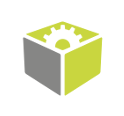You are here: Start » FIL.NET » FIS.ThresholdToRegion_RGB Method
FIS.ThresholdToRegion_RGB Method
Creates a region containing image pixels which belongs to the specified range for each individual pixel component.
| Namespace: | FilNet |
|---|---|
| Assembly: | FIL.NET.dll |
Syntax
public static void ThresholdToRegion_RGB ( FilNet.Image inRgbImage, NullableRef<FilNet.Region> inRoi, int? inMinRed, int? inMaxRed, int? inMinGreen, int? inMaxGreen, int? inMinBlue, int? inMaxBlue, int? inMinAlpha, int? inMaxAlpha, FilNet.Region outRegion )
Parameters
| Name | Type | Range | Default | Description | |
|---|---|---|---|---|---|
 | inRgbImage | FilNet.Image | Input image, usually in the RGB color space. | ||
 | inRoi | FilNet.NullableRef<FilNet.Region> | Region of interest. Default value: ftl::NIL. | ||
 | inMinRed | int? | <0, 255> | 128 | Minimum for the first pixel component, usually Red (Auto = -INF). Default value: 128. |
 | inMaxRed | int? | <0, 255> | Maximum for the first pixel component, usually Red (Auto = +INF). Default value: ftl::NIL. | |
 | inMinGreen | int? | <0, 255> | 128 | Minimum for the second pixel component, usually Green (Auto = -INF). Default value: 128. |
 | inMaxGreen | int? | <0, 255> | Maximum for the second pixel component, usually Green (Auto = +INF). Default value: ftl::NIL. | |
 | inMinBlue | int? | <0, 255> | 128 | Minimum for the third pixel component, usually Blue (Auto = -INF). Default value: 128. |
 | inMaxBlue | int? | <0, 255> | Maximum for the third pixel component, usually Blue (Auto = +INF). Default value: ftl::NIL. | |
 | inMinAlpha | int? | <0, 255> | Minimum for the fourth pixel component, usually Blue (Auto = -INF). Default value: ftl::NIL. | |
 | inMaxAlpha | int? | <0, 255> | Maximum for the fourth pixel component, usually Blue (Auto = +INF). Default value: ftl::NIL. | |
 | outRegion | FilNet.Region | Output region. |