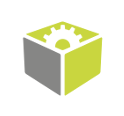You are here: Start » FIL.NET » Function Reference » Computer Vision » Hough Transform » FIL.DetectMultipleCircles
Finds circles of a given radius in the input image using Hough Transform.
| Namespace: | FilNet |
|---|---|
| Assembly: | FIL.NET.dll |
Syntax
public static void DetectMultipleCircles ( FilNet.Image inImage, float inRadius, float inMaxOverlap, float inMinScore, float inEdgeThreshold, IList<FilNet.HoughCircle> outCircles )
Parameters
| Name | Type | Range | Default | Description | |
|---|---|---|---|---|---|
 | inImage | FilNet.Image | Input image. | ||
 | inRadius | float | <0.0f, INF> | 10.0f | Circles' radius. Default value: 10.0f. |
 | inMaxOverlap | float | <0.0f, 1.0f> | 0.1f | Maximum accepted overlapping coefficient. Default value: 0.1f. |
 | inMinScore | float | <0.0f, INF> | 20.0f | Minimum matching score. Default value: 20.0f. |
 | inEdgeThreshold | float | 10.0f | Minimum accepted edge magnitude. Default value: 10.0f. | |
 | outCircles | System.Collections.Generic.IList<FilNet.HoughCircle> | Found circles. |
Description
The operation detects circular objects of given radius (in pixels) in the inImage using the Hough Transform approach. The output array is ordered from best matching to worst matching results.
The parameter inMaxOverlap defines how much the detected circles can overlap. The value of 0 means no overlapping is allowed, and also that each circle must be fully contained in the search ROI, whereas the value of 1 allows full overlapping.
Examples
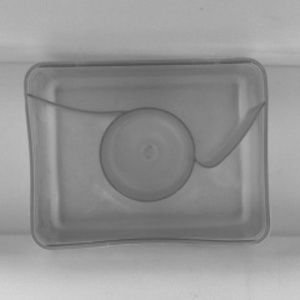 |
 |
DetectMultipleCircles performed on the sample image.
Hardware Acceleration
This operation supports automatic parallelization for multicore and multiprocessor systems.
Hardware acceleration settings may be manipulated with Settings class.
Function Overrides
- DetectMultipleCircles(Image, NullableRef<Region>, Single, Single, Single, Single, IList<HoughCircle>)
- DetectMultipleCircles(Image, NullableRef<Region>, Single, Single, Single, Single, IList<HoughCircle>, Image, Image)