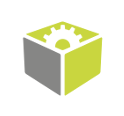You are here: Start » FIL.NET » Invoke.DetectCalibrationGrid_Circles
Detects an arbitrary size symmetric circle pattern on the image.
| Namespace: | Fil |
|---|---|
| Assembly: | FilNet.dll |
Syntax
C++
C#
public static void DetectCalibrationGrid_Circles ( Fil.Image inImage, Optional<Fil.Region> inRoi, float inCircleRadius, float inCircleDetectionThreshold, Fil.Polarity inCirclePolarity, List<Fil.AnnotatedPoint2D> outImageGrid, Diagnostic<Fil.Region> diagCirclesRegion, Diagnostic<List<Fil.Point2D>> diagCircleCandidates )
Parameters
| Name | Type | Range | Default | Description | |
|---|---|---|---|---|---|
 | inImage | Fil.Image | Input image. | ||
 | inRoi | Ftl.Optional<Fil.Region> | Range of pixels to be processed. Default value: ftl::NIL. | ||
 | inCircleRadius | float | <1.0f, INF> | Circle radius measured in input image pixels. | |
 | inCircleDetectionThreshold | float | <0.0f, INF> | 20.0f | Detection threshold (relative to local image patch). Default value: 20.0f. |
 | inCirclePolarity | Fil.Polarity | Any | Circle intensity with respect to background. Default value: Any. | |
 | outImageGrid | System.Collections.Generic.List<Fil.AnnotatedPoint2D> | Detected grid. | ||
 | diagCirclesRegion | Fil.Diagnostic<Fil.Region> | Image after thresholding, this is the circle detector input. | ||
 | diagCircleCandidates | Fil.Diagnostic<System.Collections.Generic.List<Fil.Point2D>> | Detected circle centers, before the grid construction step. |