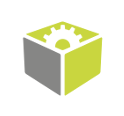You are here: Start » FIL.NET » Invoke.CheckPresence_PixelAmount
Verifies object presence by analysing the amount of pixels that meet the specified criteria.
| Namespace: | Fil |
|---|---|
| Assembly: | FilNet.dll |
Syntax
C++
C#
public static void CheckPresence_PixelAmount ( Fil.Image inImage, Fil.ShapeRegion inRoi, Optional<Fil.CoordinateSystem2D> inRoiAlignment, Fil.HSxColorModel inColorModel, int inBeginHue, int inEndHue, int inMinSaturation, Optional<int> inMaxSaturation, Optional<float> inMinBrightness, Optional<float> inMaxBrightness, float inMinAmount, float inMaxAmount, out bool outIsPresent, Optional<float> outAmount, Optional<Fil.Region> outForeground, Optional<Fil.ShapeRegion> outAlignedRoi, Diagnostic<Fil.Image> diagHsxImage )
Parameters
| Name | Type | Range | Default | Description | |
|---|---|---|---|---|---|
 | inImage | Fil.Image | Input image. | ||
 | inRoi | Fil.ShapeRegion | Location at which object presence is being checked. | ||
 | inRoiAlignment | Ftl.Optional<Fil.CoordinateSystem2D> | Adjusts the region of interest to the position of the inspected object. Default value: ftl::NIL. | ||
 | inColorModel | Fil.HSxColorModel | Selected color model. | ||
 | inBeginHue | int | <0, 255> | 0 | Begin of the range of acceptable hue. Default value: 0. |
 | inEndHue | int | <0, 255> | 255 | End of the range of acceptable hue. Default value: 255. |
 | inMinSaturation | int | <0, 255> | 128 | Lowest acceptable saturation. Default value: 128. |
 | inMaxSaturation | Ftl.Optional<int> | <0, 255> | Highest acceptable saturation. Default value: ftl::NIL. | |
 | inMinBrightness | Ftl.Optional<float> | <0.0f, INF> | 128.0f | Lowest acceptable brightness. Default value: 128.0f. |
 | inMaxBrightness | Ftl.Optional<float> | <0.0f, INF> | Highest acceptable brightness. Default value: ftl::NIL. | |
 | inMinAmount | float | <0.0f, 1.0f> | 0.5f | Lowest acceptable fraction of pixels meeting the criteria. Default value: 0.5f. |
 | inMaxAmount | float | <0.0f, 1.0f> | 1.0f | Highest acceptable fraction of pixels meeting the criteria. Default value: 1.0f. |
 | outIsPresent | bool | Flag indicating whether the object is present or not. | ||
 | outAmount | Ftl.Optional<float> | Fraction of pixels meeting the criteria. | ||
 | outForeground | Ftl.Optional<Fil.Region> | Region of pixels meeting the criteria. | ||
 | outAlignedRoi | Ftl.Optional<Fil.ShapeRegion> | Input ROI after transformation (in the image coordinates). | ||
 | diagHsxImage | Fil.Diagnostic<Fil.Image> | Image represented in chosen color model. |