You are here: Start » User Interface » Seeing More in the Diagnostic Mode
Seeing More in the Diagnostic Mode
Programs can be executed in two different modes: Diagnostic and Non-Diagnostic. The difference between them is in the computation of values on the diagnostic outputs. Values of this kind of outputs are computed only in the Diagnostic mode. They can be helpful in debugging programs but are not necessary in its final version. In the Non-Diagnostic mode, execution is faster because no diagnostic values are computed.

The Diagnostic Mode switch.
The execution mode can be easily changed in FabImage Studio using a button on the Application Toolbar. Outside of FabImage Studio, programs are always executed in the Non-Diagnostic mode to provide the highest performance.
Diagnostic Filter Instances
Filters that have inputs connected to diagnostic outputs of some filters above them, are said to be diagnostic too. They are executed only when the program runs in the Diagnostic mode.
Example
The ScanSingleEdge filter has three diagnostic outputs:
- diagBrightnessProfile is the profile of image brightness sampled along the scan path.
- diagResponseProfile is the profile derivative after preprocessing.
- diagSamplingPoints visualizes the points on the input image from where the brightness samples were taken.
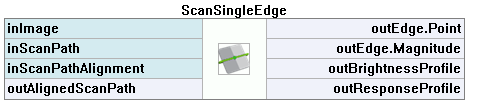
The ScanSingleEdge filter.
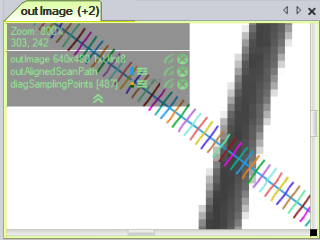
Input image with the scan path and the diagnostic sampling points. |
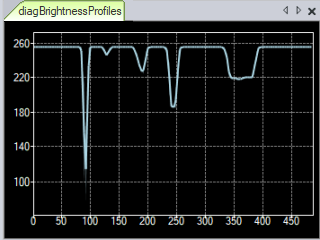
The brightness profile. |

The response profile. |
| Previous: Analysing Filter Performance | Next: Deploying Programs with the Runtime Application |

