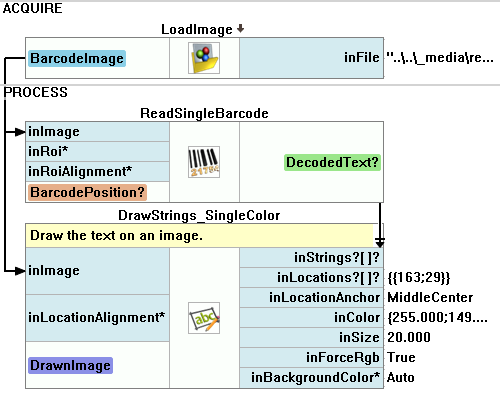You are here: Start » Tutorial Exercises » Read the Barcode
Read the Barcode
Aim:
Create an application that reads data from a graphical barcode.
Input:
A single image which contains a 1D barcode of EAN13 type.
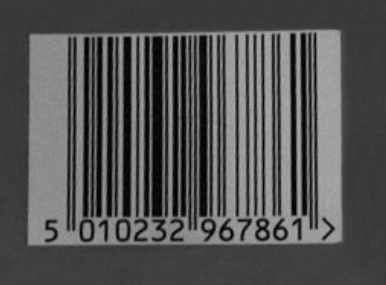
Barcode image is stored in the read_barcode directory.
Output:
Draw the read barcode value on the input image.
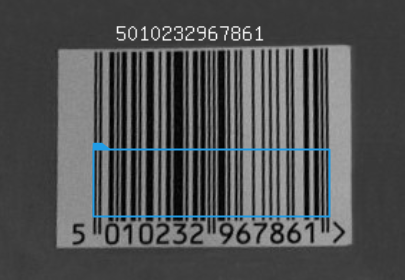
Hints:
This exercise presents a way to extract data from a graphical 1D code (barcode).
To find and read the barcode, the ReadSingleBarcode filter may be used.
Labeling connections is explained in this article.
Solution (FIS):
- Add the LoadImage filter to the ACQUIRE section to read an image from the file.
- Add the ReadSingleBarcode filter to the PROCESS section as the second filter in the program.
- To draw the recognized value on the image use the DrawStrings_SingleColor filter. Set the text position at inLocations and connect outBarcode.Text with inStrings.
- Parameters of the drawn text can be set using inSize and inColor inputs or in the Properties window.
- Add outImage output of the DrawStrings_SingleColor filter to a preview window.
- Add the value of outBarcode.Position to the preview window to show the location of the found barcode.
Main macrofilter uses basic filters to obtain data from a barcode.