Back to FabImage Studio website
You are here: Start » Filter Reference » Region » Region Spatial Transforms » UncropRegion
| Module: | FoundationLite |
|---|
Inverse of CropRegion.
| Name | Type | Range | Description | |
|---|---|---|---|---|
 |
inRegion | Region | Input region | |
 |
inSelection | Box | Box defining the range of the original cropping | |
 |
inWidth | Integer | 0 - 65535 | Width of the uncropped region |
 |
inHeight | Integer | 0 - 65535 | Height of the uncropped region |
 |
outRegion | Region | Output region | |
Description
The operation translates a region to original coordinates. The value of inSelection describes region coordinates before the cropping.
Dimensions of outRegion depends on inWidth and inHeight.
Examples
Images below show a typical usage of the filter CropRegion.
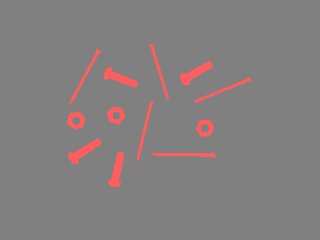 |
 |
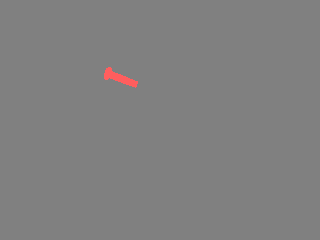 |
| An input region. | A region after CropRegion. | Result of applying UncropRegion on the cropped region. |
Remarks
This operation is an inversion of filter CropRegion.
Complexity Level
This filter is available on Advanced Complexity Level.
See Also
- CropRegion – Creates a region from a rectangular fragment of another one.

 Advanced
Advanced