Back to FabImage Studio website
You are here: Start » Filter Reference » Region » Region Global Transforms » FillRegionHoles
| Module: | FoundationBasic |
|---|
Adds pixels to the input region so that it contains no holes.
| Name | Type | Range | Description | |
|---|---|---|---|---|
 |
inRegion | Region | Input region | |
 |
inConnectivity | RegionConnectivity | Type of connectivity used for the region foreground | |
 |
inMinHoleArea | Integer | 0 -  |
Minimal area of a hole to be filled |
 |
inMaxHoleArea | Integer* | 0 -  |
Maximal area of a hole to be filled |
 |
outRegion | Region | Output region | |
Description
The operation extends a region to contain all pixels inside any of the region holes. Holes of a region are those connected areas of pixels not belonging to the region, that do not touch the boundary of the region frame.
Examples
Description of usage of this filter can be found in examples and tutorial: Chocolate Cookies Inspection 3D, Molybdenum Foil, Rubber Ring (Advanced), Rubber Ring (Simple), Extracting Capsule Shape.
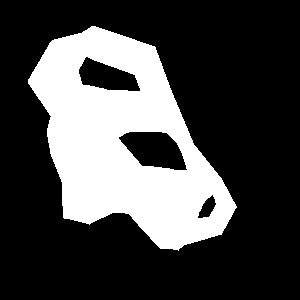 |
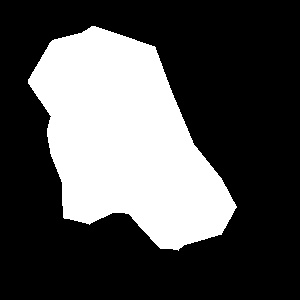 |
FillRegionHoles run on a sample region.
Remarks
This filter is mostly used in Blob Analysis Technique please refer to our Machine Vision Guide - Blob Analysis article.
Complexity Level
This filter is available on Advanced Complexity Level.
See Also
- RegionNumberOfHoles – Computes the number of holes in a region.

 Advanced
Advanced