You are here: Start » Filter Reference » System » Process » Execute_StartOnly_Deprecated
| Module: | FoundationLite |
|---|
Executes a command using the system console and returns immediately.
| Name | Type | Description | |
|---|---|---|---|
 |
inCommand | File | System command to be executed. |
 |
inArguments | StringArray | Arguments for the command. |
 |
inWorkingDirectory | Directory | Working directory in which the command will be executed. |
Description
Filter executes a command provided in inCommand with inArguments arguments. The command will be executed in a directory provided in inWorkingDirectory.
Note: inCommand needs to be an executable file, in contrast to Execute_WaitForExit_Deprecated where it could also be a shell builtin.
Program execution is not blocked: filter does not wait for command completion.
Examples
Example below shows how to run Notepad using Execute_StartOnly_Deprecated filter.
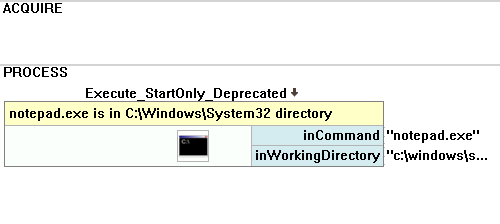
Remarks
Usage of this filter is not recommended in FIL.
Errors
This filter can throw an exception to report error. Read how to deal with errors in Error Handling.
List of possible exceptions:
| Error type | Description |
|---|---|
| DomainError | Could not remember current working directory. |
| DomainError | Provided inWorkingDirectory is incorrect or not found. Path: provided working directory |
| DomainError | Provided inWorkingDirectory user provided directory is incorrect or not found. |
| RuntimeError | Could not return from working directory. |
| RuntimeError | Could not start process |
Complexity Level
This filter is available on Advanced Complexity Level.

 Advanced
Advanced