You are here: Start » Filter Reference » Image » Image Features » ImageLocalMaxima
| Module: | FoundationLite |
|---|
Finds image locations characterized by locally maximal pixel values.
Applications
| Name | Type | Range | Description | |
|---|---|---|---|---|
 |
inImage | Image | Input image | |
 |
inRoi | Region* | Range of pixels to be processed | |
 |
inConsiderPlateaus | Bool | Consider multi-pixel maxima (plateaus) or not | |
 |
inMinValue | Real* | Minimal value of maximum to be considered | |
 |
inMaxValue | Real* | Maximal value of maximum to be considered | |
 |
inMinDistance | Real | 0.0 -  |
Minimal distance between two found maxima |
 |
inMaximaVerification | ImageLocalExtremaVerification* | Maxima verification structure | |
 |
outLocalMaxima | Extremum2DArray | Found local maxima | |
 |
outMaximaRegions | RegionArray | Regions of local maxima (plateaus and singletons) | |
Description
The operation finds local maxima on the image inImage within specific region inRoi.
It returns three arrays of the same length:
- Subpixel precise positions of the maxima
- Values of the maxima
- Regions of equally bright pixels around the maxima
If the given image consists of more than one channel, they are averaged to obtain monochromatic image, so that the values of the extrema are of type float.
There are two types of local extrema:
- Peak/hole: single pixel (strictly) brighter/darker than its neighbourhood (eight pixels). The extremum's position is determined with subpixel precision using gradient method with Sobel gradient. Returned region contains only one pixel.
- Plateau/lowland: a connected set of equally bright pixels (strictly) brighter/darker from their neighbourhood. Returned position for this extremum is the center of mass of the plateau.
If parameter inConsiderPlateaus is set to true, the filter finds both types. Otherwise, it finds only strict maxima.
Parameter inMinValue determines the minimal value of the maximum to be considered.
Hints
- If some points are not detected, try decreasing inMinValue or setting inConsiderPlateaus to True.
- Consider adding some Gaussian smoothing before this filter.
Examples
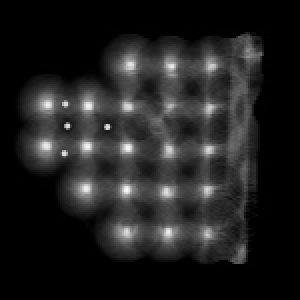 Example image |
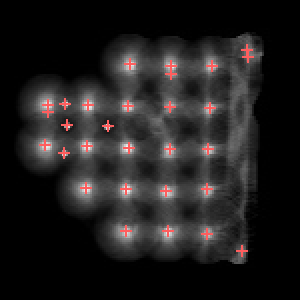 Output for example image |
Remarks
If a plateau/lowland is concave, it's center of mass may lie outside it. In such case, the value of the extremum (which is equal to the common value of its pixels) may be different from the value of pixel indicated by position of the extremum.
Errors
This filter can throw an exception to report error. Read how to deal with errors in Error Handling.
List of possible exceptions:
| Error type | Description |
|---|---|
| DomainError | Region exceeds an input image in ImageLocalMaxima. |
Complexity Level
This filter is available on Advanced Complexity Level.
See Also
- ImageLocalMinima – Finds image locations characterized by locally minimal pixel values.

 Advanced
Advanced