You are here: Start » Program Examples » Barcodes (Pharmacode)
Barcodes (Pharmacode)
Aim:
The task is to detect and recognize a Pharmacode barcode.
Input:
An image containing a Pharmacode barcode. The position of the barcode is variable.
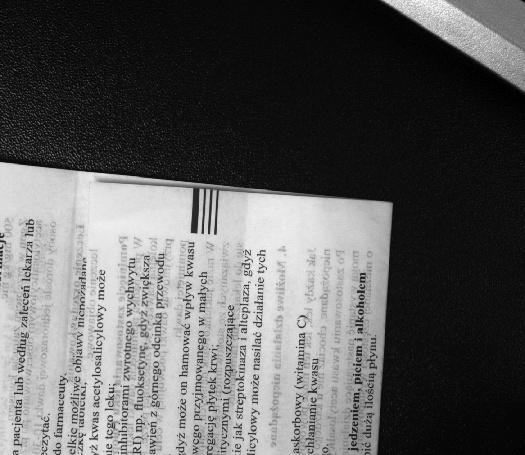
Output:
The detected barcode and decoded text.
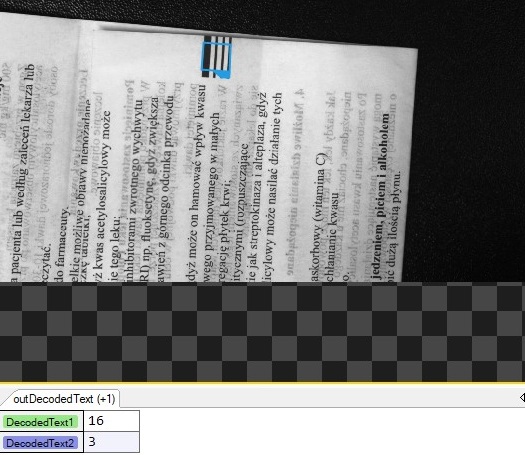
Hints:
Labeling connections is explained in this article.
Solution (FIS):
- In the Workspace Explorer, open the workspace Examples, and in the Filmstrip window, select the Barcode_Pharmacode dataset. Drag the Image channel to the ACQUIRE section.
- Add the ReadSingleBarcode filter to detect and recognize the barcode.
- Set the inBarcodeFormat parameter to Pharmacode.
- Show the decoded text in a new preview window.
- Add the RecognizeBarcode filter to read the reversed version of the Pharmacode. Connect its inImage with the ReadFilmstrip output and its inBarcodePosition with the ReadSingleBarcode outBarcode.Position.
- Set the inBarcodeFormat parameter to PharmacodeInversed.
- Set the inScanWidth to 10.
- Show the decoded text in the preview window.
Macrofilter Main
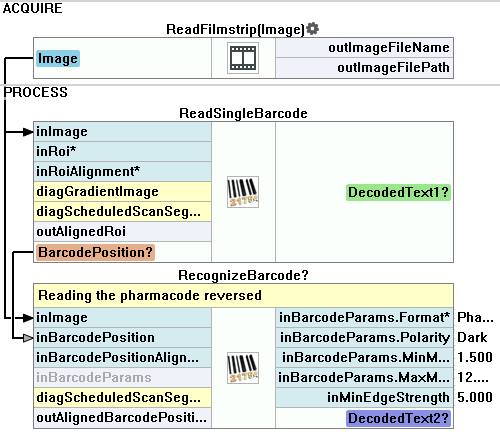
Used Filters
| Icon | Name | Description |
|---|---|---|
| ReadSingleBarcode | To be used as an easy all-in-one solution for typical barcode reading applications. | |
| RecognizeBarcode | Most often used after a barcode detection filter. |

