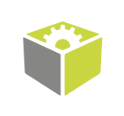You are here: Start » Program Examples » HMI Run Run once easy
HMI Run Run once easy
Aim:
The task is to create a simple application where the user activates an inspection mode through the HMI Panel. It can be run continuously or once.
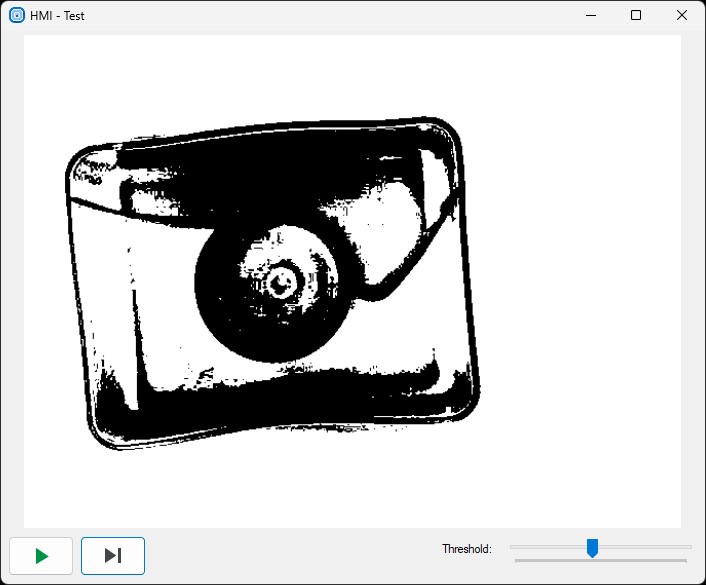
Hints:
The state of the application is modified with the Program Control Buttons.
Solution (FIS):
-
Add the GrabImage_FromFiles filter to the ACQUIRE section.
-
Inside the PROCESS section, create a Step macrofilter named ProcessImage. Inside this step:
- Create an input of type Image.
- Add the ThresholdImage filter and connect its Image input with the step's.
-
Return to the Main macrofilter. Connect the step Image input to the GrabImage_FromFiles output.
-
Open the HMI Designer. It is available in a View tab, or in a Toolbar.
-
To allow the user to set the lower limit of the threshold range, add to the HMI the TrackBar control available in the Controls category of HMI Controls.
- Connect its outValue with the inMinValue inside the ProcessImage macrofilter.
-
Add to the HMI ProgramControlBox control to let the user modify the state of the application.
-
Add to the HMI a VideoBox control. Connect its Image input to the outMonoImage output inside the ProcessImage macrofilter.
-
Add the Delay filter in the Main Task macrofilter and set the inTime to 50. This filter suspends the program workflow for 50 milliseconds.
Macrofilter Main.
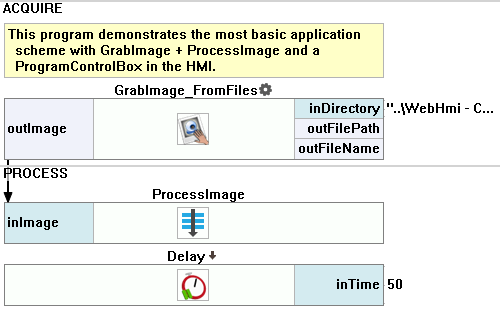
Macrofilter ProcessImage.
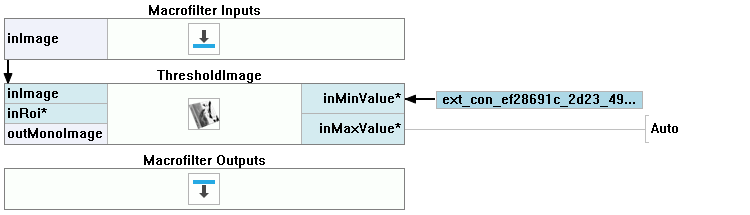
Further Readings
- Image Processing - A comprehensive introduction to Image Processing.