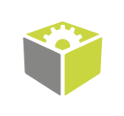You are here: Start » Function Reference » Hardware Support » Z4Sight » Z4Sight_ConfigureLatch
| Header: | ThirdPartySdk.h |
|---|---|
| Namespace: | fil |
| Module: | ThirdParty |
Configures the latch.
Syntax
void fil::Z4Sight_ConfigureLatch ( Z4Sight_State& ioState, ftl::Optional<const fil::Z4SightSystemAndDeviceIdentifier&> inDeviceID, int inLatch, int inCommandList, fil::Z4SightLatchTriggerSource::Type inTriggerSource, fil::Z4SightLatchTriggerActivation::Type inActivation, bool inEnable )
Parameters
| Name | Type | Range | Default | Description | |
|---|---|---|---|---|---|
 |
ioState | Z4Sight_State& | Object used to maintain state of the function. | ||
 |
inDeviceID | Optional<const Z4SightSystemAndDeviceIdentifier&> | NIL | Device identification. | |
 |
inLatch | int | 1 - 4 | Latch. | |
 |
inCommandList | int | 1 - 2 | CommandList to which bind a latch. | |
 |
inTriggerSource | Z4SightLatchTriggerSource::Type | Input0 | Trigger source for the latch. | |
 |
inActivation | Z4SightLatchTriggerActivation::Type | EdgeRising | Signal variation upon which to generate a latch trigger. | |
 |
inEnable | bool | True | Enable or disable the latch. |
Remarks
I/O device driver software
This filter is intended to cooperate with Zebra 4Sight devices, Zebra Indio I/O Cards and Zebra Concord Frame Grabbers using their vendor SDK. To be able to connect to the device, it is required to install Zebra AIL X SDK (Lite or Full version). Zebra 4Sight industrial PCs usually come with a preinstalled runtime license.
Add DLL path to system environment variable may be required.
Recommended Zebra AIL X SDK version for FabImage Studio usage is V22H1 (10.60.0776).
Device identification
Device field can be used to specify the number (rank) of the target board of the specified system type. Device can be set to:
- DEFAULT - Specifies the default board. The default board is set in the MILConfig utility.
- DEVn - Specifies the device number (rank) of the board (where 0 <= n <=15).
System field can be used to specify the system type. System can be set to:
- HOST - Specifies the default build-in system like IO in industrial PC.
- CONCORD - Specifies the IO system from Concord framegrabber.
- INDIO - Specifies the IO system from Concord IO Card.