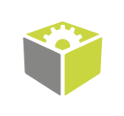Back to FabImage Library website

You are here: Start » Function Reference » Region » Region Features » RegionOrientation
RegionOrientation
| Header: | FIL.h |
|---|---|
| Namespace: | fil |
| Module: | FoundationBasic |
Computes the orientation of a region as an angle of value in a proper range.
Syntax
C++
C#
void fil::RegionOrientation ( const fil::Region& inRegion, fil::AngleRange::Type inAngleRange, float& outOrientationAngle )
Parameters
| Name | Type | Default | Description | |
|---|---|---|---|---|
 |
inRegion | const Region& | Input region | |
 |
inAngleRange | AngleRange::Type | _0_180 | Switches between ranges <0; 90), <0; 180) and <0; 360) |
 |
outOrientationAngle | float& |
Description
Region orientation can be thought of as the direction in which the region is oriented. Mathematically it is the angle between X-axis and the line passing through the region mass center, that rotation around this line produces the smallest torque.
Hints
- If the input region is not guaranteed to be non-empty, precede this filter with SkipEmptyRegion.
Examples
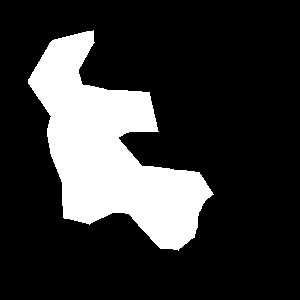 |
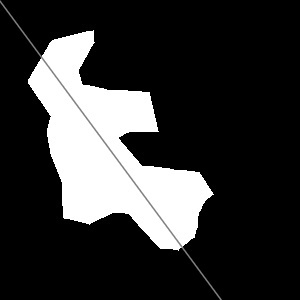 |
Orientation of the sample region equals to 53.496, which is visualized on the second image by drawing the line of this orientation passing through the region mass center.
Errors
List of possible exceptions:
| Error type | Description |
|---|---|
| DomainError | Empty region on input in RegionOrientation. |
See Also
- PolygonOrientation – Computes the polygon orientation as angle with value in range 0.0 - 180.0.