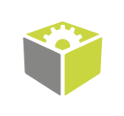You are here: Start » Function Reference » GenTL » GenTL_StartAcquisition
GenTL_StartAcquisition
| Header: | Genicam.h |
|---|---|
| Namespace: | fil |
| Module: | Genicam |
Initializes and starts image acquisition in a device.
Syntax
void fil::GenTL_StartAcquisition ( GenTLHandle inDeviceHandle, const ftl::String& inPixelFormat, int inInputQueueSize = 1 )
Parameters
| Name | Type | Range | Default | Description | |
|---|---|---|---|---|---|
 |
inDeviceHandle | GenTLHandle | Handle of an opened device that should start acquisition. | ||
 |
inPixelFormat | const String& | Pixel format name in GenICam naming convention that will be configured as device stream PixelFormat parameter. | ||
 |
inInputQueueSize | int | 1 - 200 | 1 | Number of incoming frames that can be buffered before the application is able to process them. |
Description
This function opens device stream, sets up the device to stream with specified pixel format, prepares internal buffers for stream and starts acquisition in device by executing StartAcquisition command.
Set inPixelFormat parameter to empty string to leave current device pixel format unchanged.
Use GenTL_GetPixelFormats function to determine device supported pixel formats and their names.
Do not access GenICam StartAcquisition and StopAcquisition commands directly, always use GenTL_StartAcquisition and GenTL_StopAcquisition functions so that the library state can stay in sync with device state.
Exceptions
This function will throw an exception in the following situations:
- Device handle is invalid.
- Device is not a video transmitter.
- Specified pixel format name is not supported by device.
- Device connection is lost.
- Other general GenTL or GenICam error occurred.
See Also
- GenTL_StopAcquisition – Stops image acquisition in a device.