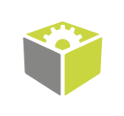You are here: Start » Function Reference » Computer Vision » 1D Edge Detection 3D » ScanSingleEdge3D
ScanSingleEdge3D
| Header: | FIL.h |
|---|---|
| Namespace: | fil |
| Module: | Vision3DStandard |
Locates the strongest change of surface height along a given path.
Syntax
void fil::ScanSingleEdge3D ( const fil::Surface& inSurface, const fil::ScanMap& inScanMap, const fil::EdgeScanParams3D& inEdgeScanParams, fil::Selection::Type inEdgeSelection, ftl::Optional<const fil::LocalBlindness&> inLocalBlindness, ftl::Optional<int> inMaxProfileGapWidth, ftl::Conditional<fil::SurfaceEdge1D>& outEdge, ftl::Optional<fil::Profile&> outHeightProfile = ftl::NIL, ftl::Optional<fil::Profile&> outResponseProfile = ftl::NIL )
Parameters
| Name | Type | Range | Default | Description | |
|---|---|---|---|---|---|
 |
inSurface | const Surface& | Input surface | ||
 |
inScanMap | const ScanMap& | Data precomputed with CreateSurfaceScanMap | ||
 |
inEdgeScanParams | const EdgeScanParams3D& | Parameters controlling the surface edge extraction process | ||
 |
inEdgeSelection | Selection::Type | Selection::Best | Selection mode of the resulting edge | |
 |
inLocalBlindness | Optional<const LocalBlindness&> | NIL | Defines conditions in which weaker edges can be detected in the vicinity of stronger edges | |
 |
inMaxProfileGapWidth | Optional<int> | 0 -  |
1 | Maximal number of consecutive not existing profile points |
 |
outEdge | Conditional<SurfaceEdge1D>& | Found surface edge | ||
 |
outHeightProfile | Optional<Profile&> | NIL | Extracted surface height profile | |
 |
outResponseProfile | Optional<Profile&> | NIL | Profile of the edge (derivative) operator response |
Optional Outputs
The computation of following outputs can be switched off by passing value ftl::NIL to these parameters: outHeightProfile, outResponseProfile.
Read more about Optional Outputs.
Description
The operation scans the surface using inScanMap previously generated from a scan path and locates the strongest edge perpendicular to the path. If the strongest edge is weaker than inEdgeScanParams.minMagnitude then the outputs are set to NIL.
The operation is very similar to ScanSingleEdge from 1D Edge Detection category, but there are some substantial differences. One of these is the possibility of absence of information, because some surface points may not exist at all. To detect such edges, where solely change of existence matters, Valid/Invalid options of inEdgeScanParams.EdgeTransition can be used. Outside the surface domain (i.e. rectangle defined by input surface width, height, offsets and scales) there are no valid or invalid points, so no edge can be found in the direct vicinity of the domain border.
Because in the Valid/Invalid mode all edges have equal strength, if inEdgeSelection is set to Best, it will be implicitly substituted with First selection option.
Please note that when the input surface has unequal scales along X and Y axes and the scan path is not parallel to any of the axes, the results may be slightly less accurate because of uneven sampling along axes.
Hints
- Define inEdgeScanParams.EdgeTransition to detect a particular edge type, and only that type.
- If no edge is found, try decreasing inEdgeScanParams.MinMagnitude. Verify this with the values on the outResponseProfile output.
- If consecutive edges are closer than 6 pixels apart, change inEdgeScanParams.ProfileInterpolation to Quadratic3.
Remarks
Read more about Local Coordinate Systems in Machine Vision Guide: Local Coordinate Systems.
See Also
- CreateSurfaceScanMap – Precomputes a data object that is required for fast 1D edge detection in 3D.
- ScanMultipleEdges3D – Locates multiple changes of surface height along a given path.
- ScanExactlyNEdges3D – Locates a specified number of the strongest changes of surface height along a given path.
- ScanSingleEdge3D_Direct – Locates the strongest change of surface height along a given path.