Back to FabImage Studio website
You are here: Start » Filter Reference » Camera Support » GoPxL » GoPxL_StartAcquisition
| Module: | ThirdParty |
|---|
Initializes and starts image acquisition in a GoPxL device.
| Name | Type | Range | Description | |
|---|---|---|---|---|
 |
inAddress | GoPxLAddress* | GoPxL Device identifying IP address (e.g. "127.0.0.1" or "127.0.0.1:3600") or serial number (e.g. "SN:17335") | |
 |
inInputQueueSize | Integer | 1 - 50000 | Number of incoming frames that can be buffered before the application is able to process them |
 |
inTriggerSource | GoPxLTriggerSource* | GoPxL Device trigger source | |
Remarks
Device driver software
This filter is intended to cooperate with a Gocator device running GoPxL firmware. It is not required to install any additional software to connect to the device. Required firmware version >= 1.1.11.1.
Device identification
When there is only one device connected, the field inAddress can be set to Auto. In this situation, the first available device will be used.
inAddress can be used to pick one of multiple devices connected to the computer. inAddress can be set to:
- IP Address - GoPxL Device identifying IP address (e.g. "127.0.0.1" or "127.0.0.1:3600")
- Serial Number - GoPxL Device serial number with "SN:" prefix (e.g. "SN:17335")
Complexity Level
This filter is available on Basic Complexity Level.
Disabled in Lite Edition
This filter is disabled in Lite Edition. It is available only in full, FabImage Studio Professional version.
See Also
- GoPxL_StopAcquisition – Stops image acquisition in a GoPxL device.
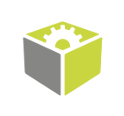
 Basic
Basic