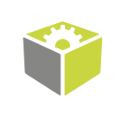You are here: Start » Function Reference » Hardware Support » Neousys » Neousys_StartWatchdogTimer
| Header: | ThirdPartySdk.h |
|---|---|
| Namespace: | fil |
| Module: | ThirdParty |
Starts watchdog timer countdown on a Neousys computer.
Syntax
void fil::Neousys_StartWatchdogTimer
(
Neousys_State& ioState
)
Parameters
| Name | Type | Default | Description | |
|---|---|---|---|---|
 |
ioState | Neousys_State& | Object used to maintain state of the function. |
Remarks
I/O device driver software
This filter is intended to cooperate with a device using its vendor SDK. To be able to connect to a device, it may be required to install WDT_DIO drivers and SDK.
WDT_DIO can be downloaded from the following website: https://www.neousys-tech.com/en/support-service/download-resources.
Add DLL path to system environment variable may be required.
Recommended WDT_DIO version for FabImage Studio usage is 2.3.1.
Availability
Before you use this filter make sure that your Neousys device has a watchdog unit.
Initialization
When the watchdog unit is initialized it's default countdown value is set to 255 seconds.
Operation
When the program exits watchdog unit is always stopped and its parameters are set to default, so make sure to keep the program running when it encounters an error that should trigger the watchdog unit.
Compatibility
Neousys Watchdog Timer and Digital I/O support is not provided when using 32-bit FabImage on a 64-bit operating system. Please use 64-bit FabImage in such a case.
Errors
List of possible exceptions:
| Error type | Description |
|---|---|
| IoError | Could not start watchdog timer. |
See Also
- Neousys_SetWatchdogTimer – Sets watchdog timer properties on a Neousys computer.
- Neousys_ResetWatchdogTimer – Resets watchdog timer countdown on a Neousys computer.
- Neousys_StopWatchdogTimer – Stops watchdog timer countdown on a Neousys computer.