Back to FabImage Studio website
You are here: Start » Filter Reference » Camera Support » Roseek » Roseek_StartAcquisition
| Module: | ThirdParty |
|---|
Initializes and starts image acquisition.
| Name | Type | Range | Description | |
|---|---|---|---|---|
 |
inInputQueueSize | Integer | 1 - 1000 | Number of incoming frames that can be buffered before the application is able to process them |
 |
inImageFormat | RoseekImageFormat | Image pixel format | |
 |
inResolutionMode | RoseekResolutionMode* | Set resolution of image | |
 |
inROI | Box* | Set resolution region. Has effect only if resolution mode is ROI | |
 |
inFrameRate | Real* | 0.1 - 400.0 | Requested camera frame rate in frames per second |
 |
inWorkingMode | RoseekWorkingMode* | Working mode of image acquisition | |
 |
inSensitivityLevel | Integer* | 0 - 3 | Sensitivity level of camera sensor |
 |
inExposureMode | RoseekExposureMode* | Exposure mode, should be set to Manual if you want to adjust inExposureTime manually | |
 |
inExposureTime | Integer* | 0 -  |
Camera frame exposition time |
 |
inGain | Real* | 0.0 - 36.0 | Camera exposure gain |
Remarks
Camera driver software
This filter is intended to cooperate with camera using its vendor Roseek SDK. To be able to connect to camera it is required to install Roseek SDK software with camera dedicated drivers. Currently FabImage uses Roseek version v1.32.
Parallel execution
This filter cannot be placed in multiple Workers.
Complexity Level
This filter is available on Basic Complexity Level.
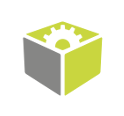
 Basic
Basic