Back to FabImage Studio website
You are here: Start » Filter Reference » Image » Image Spatial Transforms » TranslatePixels
| Module: | FoundationLite |
|---|
Moves the pixels of the input image by the vectors specified with inVectorImage.
| Name | Type | Description | |
|---|---|---|---|
 |
inImage | Image | Input image |
 |
inVectorImage | Image | Two-channel image specifying translation vector for each pixel |
 |
inRoi | Region* | Range of pixels to be processed |
 |
inImageInterpolation | InterpolationMethod | |
 |
outImage | Image | Output image |
Requirements
For input inVectorImage only pixel formats are supported: 2⨯real.
Read more about pixel formats in Image documentation.
Errors
This filter can throw an exception to report error. Read how to deal with errors in Error Handling.
List of possible exceptions:
| Error type | Description |
|---|---|
| DomainError | Image size are not equal in TranslatePixels. |
| DomainError | Incorrect vector image format in TranslatePixels. |
| DomainError | Region exceeds an input image in TranslatePixels. |
| DomainError | Unknown interpolation method in TranslatePixels. |
| DomainError | Not supported inVectorImage pixel format in TranslatePixels. Supported formats: 2xReal. |
Complexity Level
This filter is available on Basic Complexity Level.
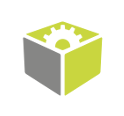
 Basic
Basic