Back to FabImage Studio website
You are here: Start » Filter Reference » OpenCV » Image Filtering » cvCopyMakeBorder
| Module: | OpenCV |
|---|
Forms a border around the image.
| Name | Type | Range | Description | |
|---|---|---|---|---|
 |
inSrc | Image | Source image. | |
 |
inTop | Integer | 0 -  |
Parameter specifying how many pixels in top direction from the source image rectangle to extrapolate. |
 |
inBottom | Integer | 0 -  |
Parameter specifying how many pixels in bottom direction from the source image rectangle to extrapolate. |
 |
inLeft | Integer | 0 -  |
Parameter specifying how many pixels in left direction from the source image rectangle to extrapolate. |
 |
inRight | Integer | 0 -  |
Parameter specifying how many pixels in right direction from the source image rectangle to extrapolate. |
 |
inBorderType | CvBorderType | Border type. | |
 |
inValue | Pixel* | Border value if borderType==BORDER_CONSTANT . | |
 |
outDst | Image | Output image. | |
Description
The function copies the source image into the middle of the destination image. The areas to the left, to the right, above and below the copied source image will be filled with extrapolated pixels. Pixels are extrapolated according to method specified in inBorderType.
Examples
 |
 |
cvCopyMakeBorder performed on sample image with inTop = 20, inBottom = 20, inLeft = 30, inRight = 30, inBorderType = BORDER_CONSTANT.
Complexity Level
This filter is available on Basic Complexity Level.
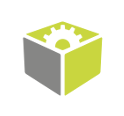
 Basic
Basic