Back to FabImage Studio website
You are here: Start » Filter Reference » Image » Image Drawing » DrawStringLabels_MultiColor
| Module: | FoundationLite |
|---|
Draws strings (text) on an image with multiple colors.
| Name | Type | Range | Description | |
|---|---|---|---|---|
 |
inImage | Image | Input image | |
 |
inLabels | StringLabel?Array? | String to draw | |
 |
inLocationAlignment | CoordinateSystem2D* | ||
 |
inLocationAnchor | Anchor2D | ||
 |
inColorIds | Hash?Array* | ||
 |
inPalette | PixelArray* | ||
 |
inDrawingStyle | DrawingStyle | ||
 |
inSize | Real | 10.0 -  |
Height of a character in pixels |
 |
inOrientationAngle | Real | Orientation of text in degrees | |
 |
inForceRgb | Bool | Filter will convert monochromatic image to RGB if needed | |
 |
inBackgroundColor | Pixel* | Color of pixels drawn on image in text row | |
 |
outImage | Image | Output image | |
Errors
This filter can throw an exception to report error. Read how to deal with errors in Error Handling.
List of possible exceptions:
| Error type | Description |
|---|---|
| DomainError | Empty inPalette while inLabels has objects to draw in DrawStringLabels_MultiColor. |
| DomainError | No palette defined with inPalette for specified inColorIds in DrawStringLabels_MultiColor. |
| DomainError | The sizes inLabels and inColorIds do not match in DrawStringLabels_MultiColor. |
Complexity Level
This filter is available on Advanced Complexity Level.
Filter Group
This filter is member of DrawStringLabels filter group.
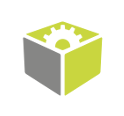
 Advanced
Advanced