Back to FabImage Studio website
You are here: Start » Filter Reference » Computer Vision » Barcodes » RecognizeBarcode_Deprecated
| Module: | Barcodes |
|---|
Extracts information from a barcode located on the input image at a given position.
Applications
Most often used after a barcode detection filter.
| Name | Type | Range | Description | |
|---|---|---|---|---|
 |
inImage | Image | Input image | |
 |
inBarcodePosition | Rectangle2D | Position of the input image in which the barcode is located | |
 |
inBarcodePositionAlignment | CoordinateSystem2D* | Adjusts the barcode rectangle to the position of the inspected object | |
 |
inBarcodeFormat | BarcodeFormat* | Format of the barcode | |
 |
inScanCount | Integer | 1 -  |
Number of parallel scans run until first successful read |
 |
inScanWidth | Integer | 1 -  |
Width of the single scan |
 |
inMinStrength | Real | 0.0 -  |
Minimal strength of an extracted edge |
 |
inSmoothingStdDev | Real | 0.0 -  |
Standard deviation of the gaussian smoothing applied to the profile extracted in each scan |
 |
inPolarity | Polarity | Specifies whether code is darker or brighter than the background | |
 |
outDecodedText | String? | Decoded barcode text or nothing if all of the scans failed | |
 |
outBarcodeFormat | BarcodeFormat? | Decoded barcode format or nothing if all of the scans failed | |
 |
outBarcodePolarity | Polarity? | Decoded barcode polarity or nothing if all of the scans failed | |
 |
outAlignedBarcodePosition | Rectangle2D | ||
 |
diagScheduledScanSegments | Segment2DArray | Scheduled scan segments | |
Complexity Level
This filter is available on Advanced Complexity Level.
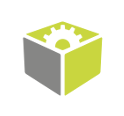
 Advanced
Advanced