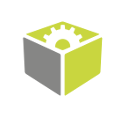You are here: Start » Function Reference » Camera Support » cxCam » cxCam_GrabData_WithTimeout
| Header: | ThirdPartySdk.h |
|---|---|
| Namespace: | fil |
| Module: | ThirdParty |
Captures a frame using cxCam Support Package with timeout.
Syntax
bool fil::cxCam_GrabData_WithTimeout ( cxCam_State& ioState, ftl::Optional<const ftl::String&> inDeviceID, int inInputQueueSize, int inTimeout, const fil::CxCamModeAndAlgorithmConfiguration& inModeAndAlgorithm, fil::CxCamImagePixel::Type inPixel, fil::CxCamScannerMode::Type inScannerMode, fil::CxCamAcquisitionMode::Type inAcquisitionMode, ftl::Optional<fil::CxCamTriggerMode::Type> inTriggerMode, ftl::Optional<fil::CxCamTriggerSequencerMode::Type> inSequencerMode, ftl::Optional<ftl::Array<fil::CxCamAOIOutput>>& outAOI )
Parameters
| Name | Type | Range | Default | Description | |
|---|---|---|---|---|---|
 |
ioState | cxCam_State& | Object used to maintain state of the function. | ||
 |
inDeviceID | Optional<const String&> | NIL | Device URI. | |
 |
inInputQueueSize | int | 3 - 200 | 4 | Capacity of output frames queue |
 |
inTimeout | int | 1 -  |
100 | Maximum time to wait for frame in milliseconds. |
 |
inModeAndAlgorithm | const CxCamModeAndAlgorithmConfiguration& | 3D algorithm configuration. | ||
 |
inPixel | CxCamImagePixel::Type | Output pixel type. | ||
 |
inScannerMode | CxCamScannerMode::Type | Scanner mode. | ||
 |
inAcquisitionMode | CxCamAcquisitionMode::Type | AcquisitionMode. | ||
 |
inTriggerMode | Optional<CxCamTriggerMode::Type> | NIL | Trigger mode. | |
 |
inSequencerMode | Optional<CxCamTriggerSequencerMode::Type> | NIL | Trigger sequencer mode. | |
 |
outAOI | Optional<Array<CxCamAOIOutput>>& | Output data. Usually one item. |
Optional Outputs
The computation of following outputs can be switched off by passing value ftl::NIL to these parameters: outAOI.
Read more about Optional Outputs.
Remarks
Camera driver software
This filter is intended to cooperate with a camera using its vendor SDK. To be able to connect to a camera, it is required to install cxCam Support Package software with camera dedicated drivers.
Package can be downloaded from the following website: https://www.automationtechnology.de/cms/en/support-packages/ (registration may be required).
Add DLL path to system environment variable may be required. The SDK is divided into several directories with shared libraries - you have to add them all.
You should install the transport layer from Common Vision Box Runtime. The lack of this component may cause the application to behave unexpectedly.
Installing special network transport transport layer from vendor may be required.
Recommended cxCam Support Package version for FabImage Studio usage is 01.08.2017.
32-bit platform is not supported.
Camera identification
When there is only one camera connected to a computer, field inDeviceID can be set to Auto. In this case, first available camera will be found and connected.
inDeviceID field can be used to pick one of multiple cameras connected to computer. DeviceID can be set to:
- URI - should be specified on device casing.
Camera parameters
Setting inInputQueueSize parameter to 'Auto' will select four value as input queue size.
All the other parameters exposed by camera filters are optional, setting them to 'Auto' leaves related parameter unchanged in camera (device default or user set configuration).
To change other, more advanced camera parameters, use specific filters.
See Also
- cxCam_GrabData – Captures a frame using cxCam Support Package.
- cxCam_StartAcquisition – Initializes and starts image acquisition in a camera.