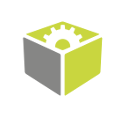Back to FabImage Library website

You are here: Start » Function Reference » Region » Region Relations » SelectRegions
SelectRegions
| Header: | FIL.h |
|---|---|
| Namespace: | fil |
| Module: | FoundationBasic |
Selects regions according to the selected feature and range.
Applications: Use this filter when you have an array of regions and you want to select some of them for further processing. It is slightly faster than ClassifyRegions.
Syntax
C++
C#
void fil::SelectRegions ( const ftl::Array<fil::Region>& inRegions, fil::RegionFeature::Type inFeature, ftl::Optional<float> inMinimum, ftl::Optional<float> inMaximum, ftl::Array<fil::Region>& outAccepted, ftl::Optional<ftl::Array<float>&> outValues = ftl::NIL )
Parameters
| Name | Type | Default | Description | |
|---|---|---|---|---|
 |
inRegions | const Array<Region>& | Input regions | |
 |
inFeature | RegionFeature::Type | Region feature value to be computed | |
 |
inMinimum | Optional<float> | NIL | Lowest value of the range |
 |
inMaximum | Optional<float> | NIL | Highest value of the range |
 |
outAccepted | Array<Region>& | Regions with feature values matching the range | |
 |
outValues | Optional<Array<float>&> | NIL |
Optional Outputs
The computation of following outputs can be switched off by passing value ftl::NIL to these parameters: outValues.
Read more about Optional Outputs.