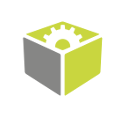Back to FabImage Library website
You are here: Start » Function Reference » Region » Region Basics » CreateSegmentRegion
| Header: | FIL.h |
|---|---|
| Namespace: | fil |
| Module: | FoundationLite |
Creates a segment region.
Syntax
C++
C#
void fil::CreateSegmentRegion ( const fil::Segment2D& inSegment, ftl::Optional<const fil::CoordinateSystem2D&> inSegmentAlignment, float inWidth, int inFrameWidth, int inFrameHeight, bool inRound, fil::Region& outRegion, ftl::Optional<fil::Segment2D&> outAlignedSegment = ftl::NIL )
Parameters
| Name | Type | Range | Default | Description | |
|---|---|---|---|---|---|
 |
inSegment | const Segment2D& | |||
 |
inSegmentAlignment | Optional<const CoordinateSystem2D&> | NIL | ||
 |
inWidth | float | 1.0 -  |
Segment width | |
 |
inFrameWidth | int | 0 - 65535 | ||
 |
inFrameHeight | int | 0 - 65535 | ||
 |
inRound | bool | Make ends of segment round | ||
 |
outRegion | Region& | Output region | ||
 |
outAlignedSegment | Optional<Segment2D&> | NIL |
Optional Outputs
The computation of following outputs can be switched off by passing value ftl::NIL to these parameters: outAlignedSegment.
Read more about Optional Outputs.
Description
Filter creates region based on an input Segment2D. To specify line width use inWidth.
Filter creates segment region by creating rectangle located between inSegment points. To make ends round use inRound.
Examples
 |
 |