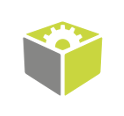You are here: Start » FIL.NET » Function Reference » Image » Image Spatial Transforms » FIL.ResizeImage_FixedAspectRatio
Changes one dimension of the image to a desired length while the other dimension is set to a length such that the aspect ration of the image is maintained.
| Namespace: | FilNet |
|---|---|
| Assembly: | FIL.NET.dll |
Syntax
public static void ResizeImage_FixedAspectRatio ( FilNet.Image inImage, int? inNewLength, FilNet.Dimension inDimension, FilNet.ResizeMethod inResizeMethod, FilNet.Image outImage )
Parameters
| Name | Type | Range | Default | Description | |
|---|---|---|---|---|---|
 | inImage | FilNet.Image | Input image. | ||
 | inNewLength | int? | <1, 65535> | The length in pixels that the chosen dimension will be set to. Default value: ftl::NIL. | |
 | inDimension | FilNet.Dimension | The dimension that will be set to the given length. | ||
 | inResizeMethod | FilNet.ResizeMethod | |||
 | outImage | FilNet.Image | Output image. |
Hardware Acceleration
This operation supports automatic parallelization for multicore and multiprocessor systems.
This operation is optimized for SSE2 technology for pixels of types: UINT8 (when inResizeMethod = Area), UINT16 (when inResizeMethod = Area), 3xUINT8 (when inResizeMethod = Area), 3xUINT16 (when inResizeMethod = Area).
This operation is optimized for AVX2 technology for pixels of types: UINT8 (when inResizeMethod = Area), UINT16 (when inResizeMethod = Area), 3xUINT8 (when inResizeMethod = Area), 3xUINT16 (when inResizeMethod = Area).
Hardware acceleration settings may be manipulated with Settings class.
Errors
List of possible exceptions:
| Error type | Description |
|---|---|
| DomainError | Empty image on input in ResizeImage_FixedAspectRatio. |
| DomainError | Unsupported dimension given in inDimension, only Width and Height are supported in ResizeImage_FixedAspectRatio. |