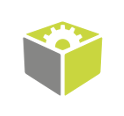You are here: Start » FIL.NET » Function Reference » Region » Region Basics » FIL.CreateGridRegion
Creates a grid-shaped region with given parameters.
| Namespace: | FilNet |
|---|---|
| Assembly: | FIL.NET.dll |
Syntax
C++
C#
public static void CreateGridRegion ( FilNet.Box inGridBoundingBox, int inHorizontalStep, int inVerticalStep, int inFrameWidth, int inFrameHeight, FilNet.Region outRegion )
Parameters
| Name | Type | Range | Default | Description | |
|---|---|---|---|---|---|
 | inGridBoundingBox | FilNet.Box | |||
 | inHorizontalStep | int | <1, INF> | Horizontal distance between vertical grid lines. | |
 | inVerticalStep | int | <1, INF> | Vertical distance between horizontal grid lines. | |
 | inFrameWidth | int | <0, 65535> | Width of the created region's frame. | |
 | inFrameHeight | int | <0, 65535> | Height of the created region's frame. | |
 | outRegion | FilNet.Region | Output region. |
Description
The operation creates a region in a shape of a one-pixel-wide grid. Grid is described by its width, height, distances between its lines and coordinates of its upper-left corner.
The inFrameWidth and inFrameHeight parameters most often should be set equal to the dimensions of the image this region will be used with.
Examples
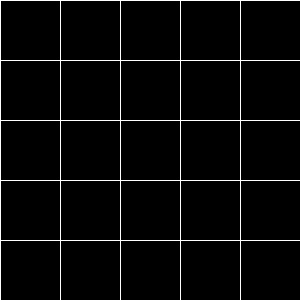
CreateGridRegion run with inGridBoundingBox parameters: X = 0, Y = 0, inGridWidth = 300, inGridHeight = 300 and with inHorizontalStep = 60, inVerticalStep = 60