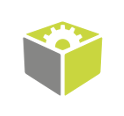You are here: Start » FIL.NET » Function Reference » Computer Vision » Image Analysis » FIL.CompareGoldenTemplate_Intensity
Compares an image with a template image considered to have no defects.
| Namespace: | FilNet |
|---|---|
| Assembly: | FIL.NET.dll |
Syntax
public static void CompareGoldenTemplate_Intensity ( FilNet.Image inImage, FilNet.GrayGoldenTemplate inGoldenTemplate, FilNet.CoordinateSystem2D? inGoldenTemplateAlignment, float inMaxDifference, int inMinDefectRadius, FilNet.Region outDefects, FilNet.Region outDifferenceRegion, out bool outDefectsPresent, FilNet.Region outEdgeRegion, out FilNet.Rectangle2D outObjectPosition )
Parameters
| Name | Type | Range | Default | Description | |
|---|---|---|---|---|---|
 | inImage | FilNet.Image | Input image. | ||
 | inGoldenTemplate | FilNet.GrayGoldenTemplate | Golden gray template containing image of an object with no defects. | ||
 | inGoldenTemplateAlignment | FilNet.CoordinateSystem2D? | Adjusts the golden template to the position of the inspected object. Default value: ftl::NIL. | ||
 | inMaxDifference | float | <0.0f, INF> | 20.0f | Maximal allowed difference between corresponding pixels of the input and golden images. Default value: 20.0f. |
 | inMinDefectRadius | int | <0, INF> | 1 | Minimal radius of a defect. Default value: 1. |
 | outDefects | FilNet.Region | Region of detected defects. | ||
 | outDifferenceRegion | FilNet.Region | Region of pixels differing too much between the golden image and the input image. | ||
 | outDefectsPresent | bool | Flag indicating whether any defects were detected. | ||
 | outEdgeRegion | FilNet.Region | Region of pixels that will not be compared. | ||
 | outObjectPosition | FilNet.Rectangle2D | Position of the object being compared. |
Description
This filter compares pixels of the input images against a template image stored in passed inGoldenTemplate input. Then creates a region containing only pixels in which intensity difference is higher than inMaxDifference value as a result. This method is especially useful for finding defects like: smudges, noises and dust particles. It can be used for finding missing holes or changes in complex shapes.
When the defected pixels are found only consistent regions are selected. Minimal radius of accepted region is set in inMinDefectRadius.
You can define a part of an image when defining inGoldenTemplate.
More information about this technique can be found in Machine Vision Guide: Golden Template.
Examples
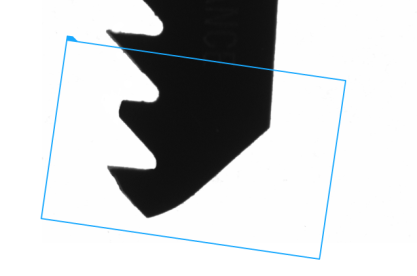 |
 |
CompareGoldenTemplate_Intensity performed on sample image. A part of the object is missing – it is marked in blue on the right.
Remarks
Due to performance, it is recommended to create a template using the CreateGoldenTemplate_Intensity filter outside a main loop of a program. It will create a model only once, instead of each iteration.
Errors
List of possible exceptions:
| Error type | Description |
|---|---|
| DomainError | Input image format is incompatible with golden template image format in CompareGoldenTemplate_Intensity. |
| DomainError | No valid golden template on input in CompareGoldenTemplate_Intensity. |
Function Overrides
- CompareGoldenTemplate_Intensity(Image, GrayGoldenTemplate, Single, Int32, Region, Region, Boolean, Region)
- CompareGoldenTemplate_Intensity(Image, GrayGoldenTemplate, Nullable<CoordinateSystem2D>, Single, Int32, Region, Region, Boolean, Region)
- CompareGoldenTemplate_Intensity(Image, GrayGoldenTemplate, Nullable<CoordinateSystem2D>, Single, Int32, Region, Region, Boolean, Region, NullableValue<Rectangle2D>)