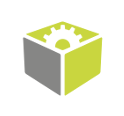Back to FabImage Library website
You are here: Start » Function Reference » Hardware Support » XSight » XSight_SetCompareLinearStart
| Header: | ThirdPartySdk.h |
|---|---|
| Namespace: | fil |
| Module: | ThirdParty |
Sets compare linear stop.
Syntax
void fil::XSight_SetCompareLinearStart ( XSight_State& ioState, ftl::Optional<int> inDeviceIndex, int inChannel, int inStartPosition, int inRepeatTimes, int inInterval )
Parameters
| Name | Type | Range | Default | Description | |
|---|---|---|---|---|---|
 |
ioState | XSight_State& | Object used to maintain state of the function. | ||
 |
inDeviceIndex | Optional<int> | 0 -  |
NIL | Device identifying number |
 |
inChannel | int | 1 -  |
1 | Encoder channel |
 |
inStartPosition | int | The first comparison position | ||
 |
inRepeatTimes | int | 0 - 15 | Number of comparison, 0 means unlimited comparison times | |
 |
inInterval | int | 0 -  |
1 |
Remarks
Device identification
inDeviceIndex can be used to pick one of multiple devices connected to the computer. inDeviceIndex can be set to:
- Device Index - X-Sight I/O device identifying internal index.
I/O device driver software
This filter is intended to cooperate with a device using its vendor SDK. To be able to connect to a device, it is required to install X-Sight SDK.
Add DLL path to system environment variable is required.
Recommended Runtime version for FabImage Studio usage is 1.0.0.
Invoking I/O port filters who force specifics behaviour (for example, set output level) may also change I/O mode to fitted.