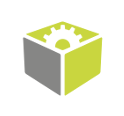You are here: Start » Function Reference » Image » Image Thresholding » ThresholdImage_Hysteresis
ThresholdImage_Hysteresis
| Header: | FIL.h |
|---|---|
| Namespace: | fil |
| Module: | FoundationBasic |
Thresholds an image with a hysteresis, i.e. with a lower threshold for neighboring pixels.
Syntax
void fil::ThresholdImage_Hysteresis ( const fil::Image& inImage, ftl::Optional<const fil::Region&> inRoi, ftl::Optional<float> inMinValue, ftl::Optional<float> inMaxValue, float inHysteresis, fil::Image& outMonoImage )
Parameters
| Name | Type | Range | Default | Description | |
|---|---|---|---|---|---|
 |
inImage | const Image& | Input image | ||
 |
inRoi | Optional<const Region&> | NIL | Region of interest | |
 |
inMinValue | Optional<float> | 128.0f | Minimum value of a pixel that is considered foreground (Auto = -INF) | |
 |
inMaxValue | Optional<float> | NIL | Maximum value of a pixel that is considered foreground (Auto = +INF) | |
 |
inHysteresis | float | 0.0 -  |
16.0f | Defines how much the threshold criteria are lowered for pixels neighboring with other foreground pixels |
 |
outMonoImage | Image& |
Description
The operation transforms each pixel value to the maximum or minimum level thus creating binary image. The result of the transformation depends on the pixel intensity:
- Pixel values in range [inMinValue, inMaxValue] are transformed to the maximum level.
- Pixel values lower than inMinValue-inHysteresis or higher than inMaxValue+inHysteresis are transformed to the minimum level.
- Pixel values in range [inMinValue-inHysteresis, inMinValue) or in range (inMaxValue, inMaxValue+inHysteresis] are transformed to the maximum if (and only if) in the processed image there is a path of consecutive pixels of value in range [inMinValue-inHysteresis, inMaxValue+inHysteresis] that connects the pixel being considered and any pixel with value in range [inMinValue, inMaxValue].
In the multichannel images the operation uses an average of channel values in each pixel, thus the resulting image is always monochromatic.
Hints
- Define inMinValue to extract bright objects (brighter than the specified value).
- Define inMaxValue to extract dark objects (darker than the specified value).
- Use inHysteresis to allow weaker threshold for pixels neighboring with already extracted ones.
Examples
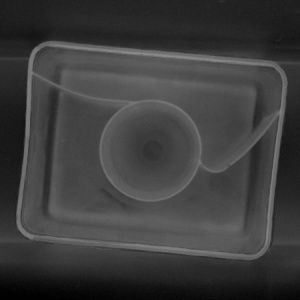 |
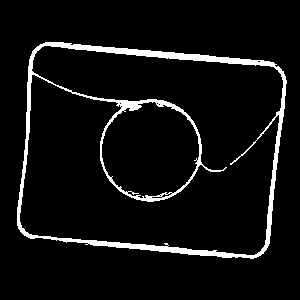 |
ThresholdImage_Hysteresis performed on the sample image with inMinValue = 110.0, inMaxValue = Nil, inHysteresis = 15.0.
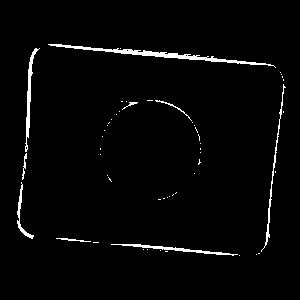 Pixels of the sample image brighter than 110.0. |
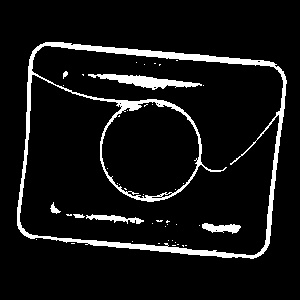 Pixels of the sample image brighter than 95.0. |
Hardware Acceleration
This operation supports automatic parallelization for multicore and multiprocessor systems.
Errors
List of possible exceptions:
| Error type | Description |
|---|---|
| DomainError | Region exceeds an input image in ThresholdImage_Hysteresis. |
See Also
- ThresholdToRegion – Creates a region containing image pixels with values within the specified range.