You are here: Start » Filter Reference » System » Process » Execute
| Module: | FoundationLite |
|---|
Executes a command using the system console.
| Name | Type | Description | |
|---|---|---|---|
 |
inCommand | File | System command to be executed. |
 |
inWorkingDirectory | Directory | Working directory in which the command will be executed. |
 |
outReturnCode | Integer | Return code of the executed command. |
 |
outResult | String | Captured text data. |
Description
Filter executes a command provided in inCommand.The command will be executed in a directory provided in inWorkingDirectory. The current working directory is stored and will be restored after execution.
Output outResult contains all the captured text during the execution of command.
Usually value 0 on output outReturnCode means that command was executed correctly.
Execution of the command blocks program execution until command execution is finished.
Examples
To get list of files on the C drive working directory should be set to C:\ and command should be set to dir. On Linux command ls should be used.
Example below shows how to shut down computer on the desired time using Execute filter.
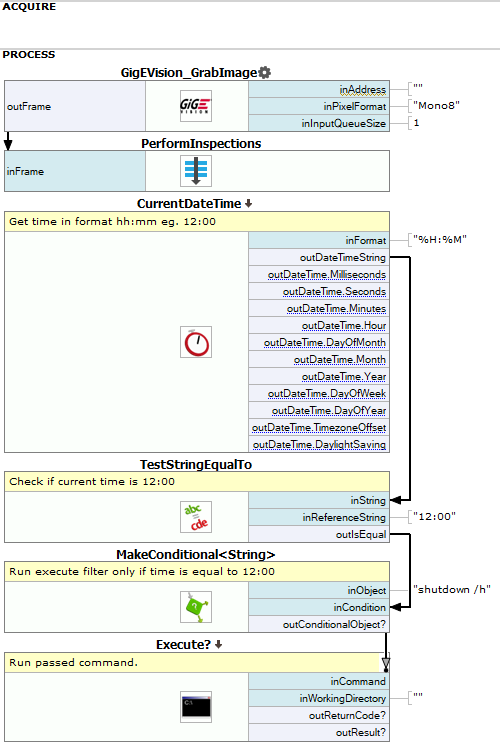
Remarks
During the command execution system console may appear. It could cause loss of the focus on the HMI form.
Usage of this filter is not recommended in FIL.
Errors
This filter can throw an exception to report error. Read how to deal with errors in Error Handling.
If an error occurred during the process execution a value -1 will be returned on outReturnCode.
List of possible exceptions:
| Error type | Description |
|---|---|
| DomainError | Could not remember current working directory. |
| DomainError | Provided inWorkingDirectory is incorrect or not found. Path: provided working directory |
| DomainError | Provided inWorkingDirectory user provided directory is incorrect or not found. |
| RuntimeError | Could not return from working directory. |
Complexity Level
This filter is available on Advanced Complexity Level.

 Advanced
Advanced