Back to FabImage Studio website
You are here: Start » Filter Reference » Datacodes » ReadMultipleDataMatrixCodes
Detects and recognizes several Data Matrix codes.
| Name | Type | Range | Description | |
|---|---|---|---|---|
 |
inImage | Image | Input image | |
 |
inRoi | Rectangle2D* | Region of interest | |
 |
inRoiAlignment | CoordinateSystem2D* | Coordinate system for the region of interest | |
 |
inCodeParams | DataMatrixCodeParams | Specification of codes that can be detected | |
 |
inDetectionParams | DataMatrixDetectionParams | Specification of the way the codes are being detected | |
 |
inMaxCodeCount | Integer | 0 -  |
Maximum number of codes to be found |
 |
inAllowMultipleScales | Bool | Specifies whether codes of different module sizes are expected | |
 |
outDataMatrixCodes | DataCodeArray | ||
 |
outCandidates | PathArray | Diagnostic information about detection results | |
 |
outAlignedRoi | Rectangle2D | Input ROI after transformation (in the image coordinates) | |
Description
This filter detects and recognizes data matrix codes on an image.
Supported code types: ECC 200 and ECC 000-140.
Hints
- Connect inImage with the output of your image acquisition filter.
- Specify the range of possible codes on an image by setting the inCodeParams input. The more narrow is the specification, the faster the filter works.
- Set inCodeParams.Polarity to specify whether dark-on-bright or bright-on-dark codes are to be read.
- Specify the range of possible code sizes with inCodeParams.MinRowCount, inCodeParams.MaxRowCount, inCodeParams.MinColumnCount, inCodeParams.MinColumnCount.
- Specify the range of possible module sizes (in pixels) with inCodeParams.MinModuleSize and inCodeParams.MaxModuleSize.
- Set inCodeParams.ExpectedGapSize according to the following rules:
- Zero – no gaps at all (modules are fully filled).
- Small – gaps up to 25% of the module size.
- Medium – gaps up to 50% of the module size; it may require a bigger Quiet Zone.
- Large – gaps up to 75%; comes with no guarantee.
- Modify inCodeParams.MaxRectangleRatio if you expect to work also with non-square codes. The value specifies maximal ratio between the length of the longer side to the length of the shorter side.
- If some codes are not detected, try modifying inDetectionParams:
- Increase inDetectionParams.ContrastThreshold if the noise is high. Decrease it, if the noise is low and the difference between the bright and the dark modules is low.
- Use inDetectionParams.DynamicSNRatio if there is non uniform illumination or background contamination near the quiet zone.
- Turn on inDetectionParams.NonBinarySegmentation if there are very dark or very bright pixels close to the quiet zone.
- Choose "FinderPattern" value for inDetectionParams.DetectionMethod if the quiet zone can be distorted or contaminated.
- Set inDetectionParams.PyramidStrategy to "Strict" if you want to increase reliability at the cost of higher execution time.
- Specify the maximal number of codes on a single image by setting inMaxCodeCount.
- If the codes may appear with different module sizes, also set inAllowMultipleScales to True.
- If you are having problems with reading codes from low quality images, consider adding image morphology or smoothing.
Examples
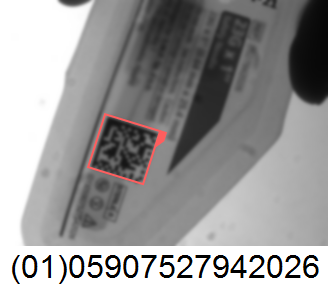
DataMatrix on blurry image. |
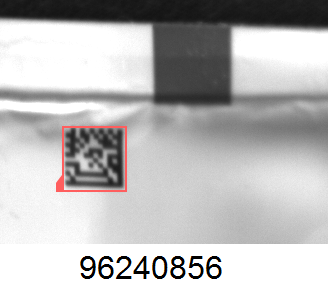
Low quality DataMatrix code. |

DataMatrix on chip. |

Rectangular DataMatrix code. |
Remarks
For more information about local coordinate systems please refer to the following article.
Complexity Level
This filter is available on Basic Complexity Level.
Filter Group
This filters is member of ReadDataMatrixCodes filter group.


