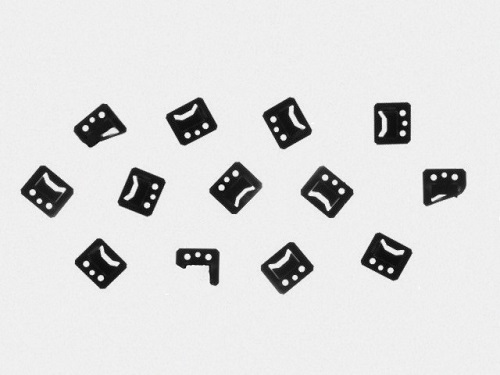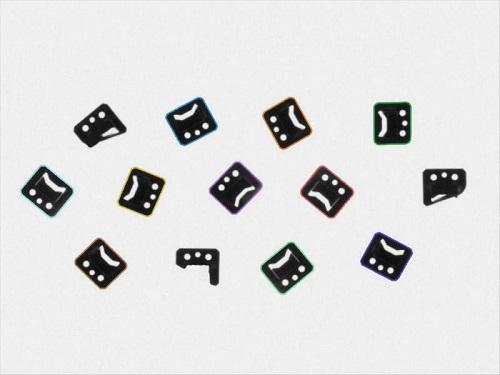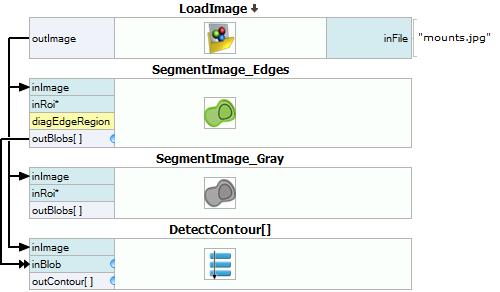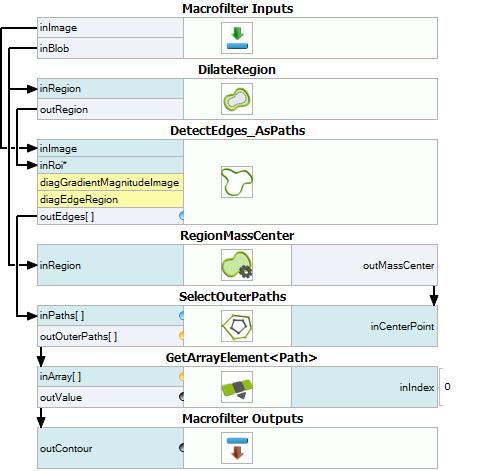You are here:
Start »
Program Examples »
Mounts (Segmentation)
Mounts (Segmentation)
Aim
This example shows the difference between Edge-based segmentation and Grayscale-based segmentation and how to get outer contours of blobs.
Input
An image of several mounts. There are also damaged mounts.
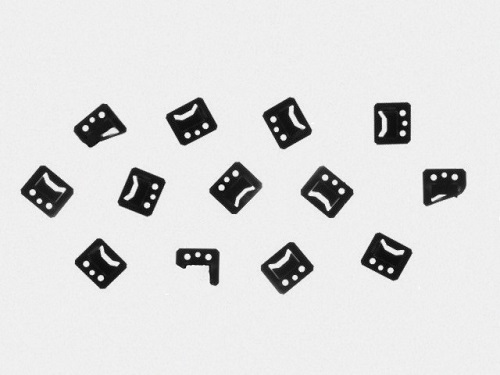
Output
An array of contours corresponding to the individual undamaged mount.
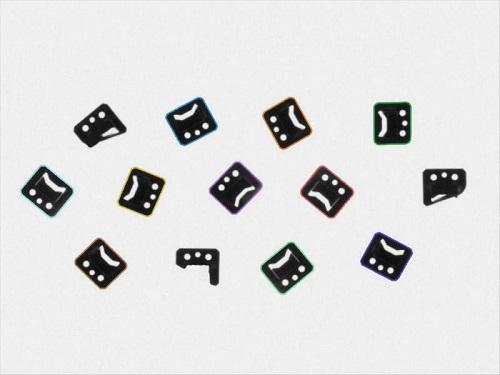
Solution (FIS)
►Click here to show the solution.
▼Click here to hide the solution.
Macrofilter Main
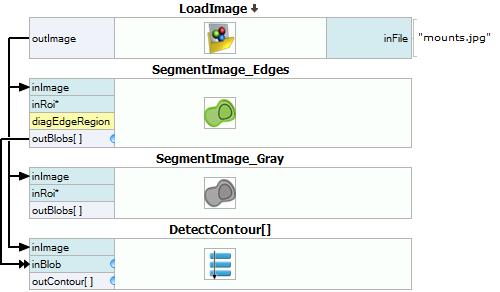
Macrofilter DetectContour
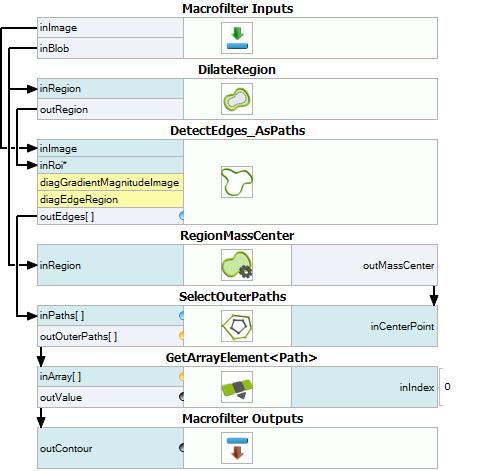
Used Filters
►Click here to show the filters list.
▼Click here to hide the filters list.
| Icon |
Name |
Description |
 |
SegmentImage_Gray |
Detection of objects of undefined shape, but characterized by uniform brightness and good contrast to the background. |
 |
SegmentImage_Edges |
Detection of objects of undefined shape, but characterized by good contrast to the background and fairly uniform internal brightness. |
 |
DetectEdges_AsPaths |
Consistent detection of contours of variable or unpredictable shape, e.g. screw thread outline or a custom piece of textile. |
 |
GetArrayElement |
Extracts a single element from an array at the specified index. |
 |
SelectOuterPaths |
Selects paths which do not obstruct visibility of other paths from a point. |
 |
DilateRegion |
Making the region thicker or filling-in small holes within it. |
 |
RegionMassCenter |
Computes a point with coordinates equal to the average coordinates of the region's pixels. |
 |
LoadImage |
Loads a single image from a file. |