Back to FabImage Library website
You are here: Start » Function Reference » Region Spatial Transforms » UncropRegion
| Header: | FIL.h |
|---|---|
| Namespace: | fil |
Inverse of CropRegion
Syntax
C++
C#
void fil::UncropRegion ( const fil::Region& inRegion, const fil::Box& inSelection, int inWidth, int inHeight, fil::Region& outRegion )
Parameters
| Name | Type | Range | Default | Description | |
|---|---|---|---|---|---|
 |
inRegion | const Region& | Input region | ||
 |
inSelection | const Box& | Box defining the range of the original cropping | ||
 |
inWidth | int | 0 - 65535 | Width of the uncropped region | |
 |
inHeight | int | 0 - 65535 | Height of the uncropped region | |
 |
outRegion | Region& | Output region |
Description
The operation translates a region to original coordinates. The value of inSelection describes region coordinates before the cropping.
Dimensions of outRegion depends on inWidth and inHeight.
Examples
Images below show a typical usage of the filter CropRegion.
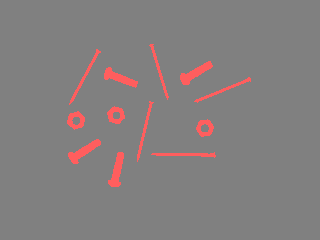 |
 |
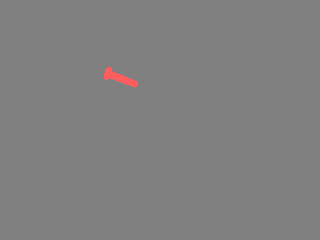 |
| An input region. | A region after CropRegion. | Result of applying UncropRegion on the cropped region. |
Remarks
This operation is an inversion of filter CropRegion.
See Also
- CropRegion – Creates a region from a rectangular fragment of another one.


