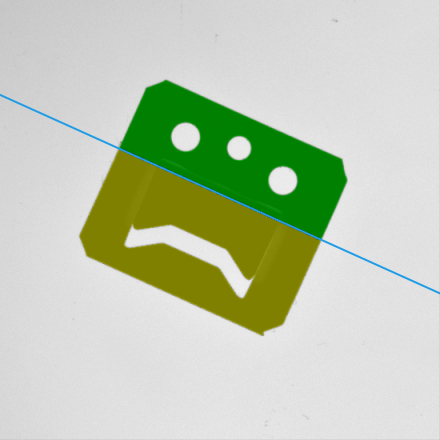Back to FabImage Library website
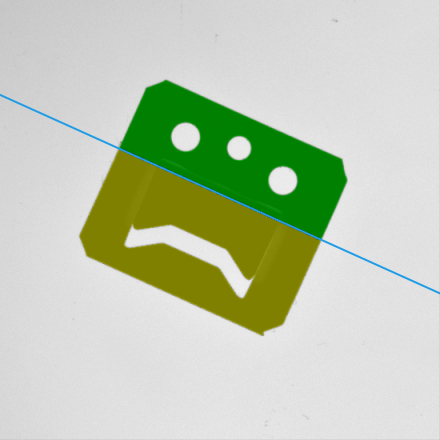
You are here: Start » Function Reference » Region Basics » CreateLineRegion
| Header: | FIL.h |
|---|---|
| Namespace: | fil |
Creates a line region.
Syntax
C++
C#
void fil::CreateLineRegion ( const fil::Line2D& inLine, ftl::Optional<const fil::CoordinateSystem2D&> inLineAlignment, int inWidth, int inFrameWidth, int inFrameHeight, fil::Region& outRegion, ftl::Optional<fil::Line2D&> outAlignedLine = ftl::NIL )
Parameters
| Name | Type | Range | Default | Description | |
|---|---|---|---|---|---|
 |
inLine | const Line2D& | |||
 |
inLineAlignment | Optional<const CoordinateSystem2D&> | NIL | ||
 |
inWidth | int | 1 -  |
Width of output region line | |
 |
inFrameWidth | int | 0 - 65535 | ||
 |
inFrameHeight | int | 0 - 65535 | ||
 |
outRegion | Region& | Output region | ||
 |
outAlignedLine | Optional<Line2D&> | NIL |
Optional Outputs
The computation of following outputs can be switched off by passing value ftl::NIL to these parameters: outAlignedLine.
Read more about Optional Outputs.
Description
Filter creates a region defined by an input Line2D with width of inWidth.
Examples
Filter CreateLineRegion is used to split region int two parts: