Back to FabImage Library website

You are here: Start » Function Reference » Datacodes » ReadMultipleDataMatrixCodes_Deprecated
ReadMultipleDataMatrixCodes_Deprecated
| Header: | FIL.h |
|---|---|
| Namespace: | fil |
Detects and recognizes several Data Matrix codes.
Syntax
C++
void fil::ReadMultipleDataMatrixCodes_Deprecated ( const fil::Image& inImage, ftl::Optional<const fil::Rectangle2D&> inRoi, ftl::Optional<const fil::CoordinateSystem2D&> inRoiAlignment, const fil::DataMatrixCodeParams& inCodeParams, int inMaxCodeCount, int inContrastThreshold, bool inAllowMultipleScales, int inFlags, ftl::Array<fil::DataCode>& outDataMatrixCodes, ftl::Array<fil::Path>& outCandidates, ftl::Optional<fil::Rectangle2D&> outAlignedRoi = ftl::NIL )
Parameters
| Name | Type | Range | Default | Description | |
|---|---|---|---|---|---|
 |
inImage | const Image& | Input image | ||
 |
inRoi | Optional<const Rectangle2D&> | NIL | Region of interest | |
 |
inRoiAlignment | Optional<const CoordinateSystem2D&> | NIL | Coordinate system for the region of interest | |
 |
inCodeParams | const DataMatrixCodeParams& | Specification of codes that can be found | ||
 |
inMaxCodeCount | int | 0 -  |
2 | Maximum number of codes to be found |
 |
inContrastThreshold | int | 1 -  |
20 | Minimal difference between dark and bright modules |
 |
inAllowMultipleScales | bool | False | Specifies whether codes of different module sizes are expected | |
 |
inFlags | int | 0 -  |
Undocumented advanced tweaks for difficult cases | |
 |
outDataMatrixCodes | Array<DataCode>& | |||
 |
outCandidates | Array<Path>& | Diagnostic information about detection results | ||
 |
outAlignedRoi | Optional<Rectangle2D&> | NIL | Input ROI after transformation (in the image coordinates) |
Optional Outputs
The computation of following outputs can be switched off by passing value ftl::NIL to these parameters: outAlignedRoi.
Read more about Optional Outputs.
Description
This filter detects and recognizes data matrix codes on an image.
Supported code types: ECC 200 and ECC 000-140.
Hints
- Specify the range of possible codes on an image by setting the inCodeParams input. The more narrow is the specification, the faster the filter works.
- Set inCodeParams.Polarity to specify whether dark-on-bright or bright-on-dark codes are to be read.
- Specify the range of possible code sizes with inCodeParams.MinRowCount, inCodeParams.MaxRowCount, inCodeParams.MinColumnCount, inCodeParams.MinColumnCount.
- Specify the range of possible module sizes (in pixels) with inCodeParams.MinModuleSize and inCodeParams.MaxModuleSize.
- Set inCodeParams.ExpectedGapSize according to the following rules:
- Zero – no gaps at all (modules are fully filled).
- Small – gaps up to 25% of the module size.
- Medium – gaps up to 50% of the module size; it may require a bigger Quiet Zone.
- Large – gaps up to 75%; comes with no guarantee.
- Modify inCodeParams.MaxRectangleRatio if you expect to work also with non-square codes. The value specifies maximal ratio between the length of the longer side to the length of the shorter side.
- Specify the maximal number of codes on a single image by setting inMaxCodeCount.
- If the codes may appear with different module sizes, also set inAllowMultipleScales to True.
- Set inContrastThreshold to a value, which is lower than minimal difference of pixel values between a dark and a bright module (contrast), but greater than maximal difference of pixel values within one module (noise level).
- If you are having problems with reading codes from low quality images, consider adding image morphology or smoothing.
Examples
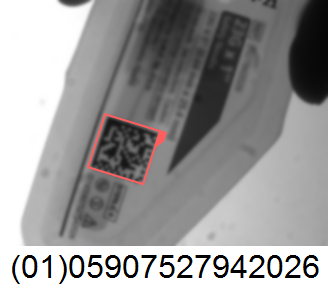
DataMatrix on blurry image. |
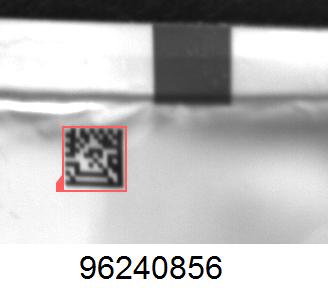
Low quality DataMatrix code. |

DataMatrix on chip. |

Rectangular DataMatrix code. |
Remarks
Read more about Local Coordinate Systems in Machine Vision Guide: Local Coordinate Systems.
See Also
- ReadMultipleDataMatrixCodes – Detects and recognizes several Data Matrix codes.

