You are here: Start » Program Examples » Cap
Cap
Macrofilter Main
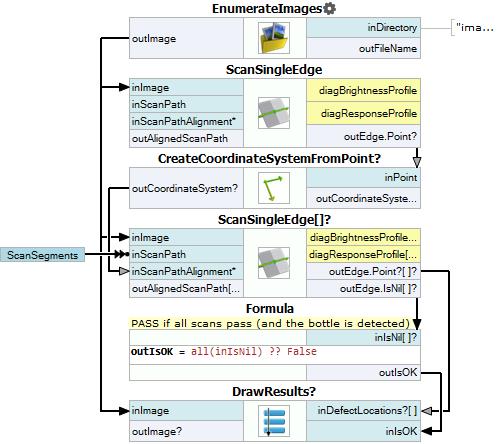
Macrofilter DrawResults
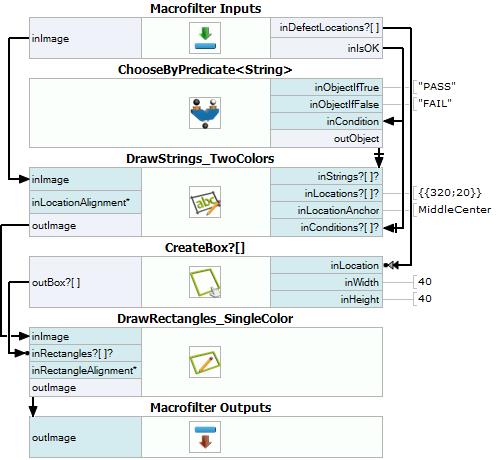
Used Filters
►Click here to show the filters list.
Further Readings
- 1D Edge Detection - The article explaining how edge detection filters work.
- Local Coordinate Systems - This article describes basic concept of using the coordinate systems.

