Back to FabImage Library Lite website

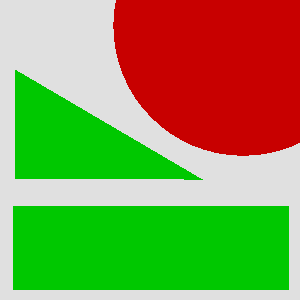
You are here: Start » Image Drawing » DrawRegionsOfInterest_TwoColors
DrawRegionsOfInterest_TwoColors
This is Filter Equivalent. This function may be present in generated code, but should not be used in hand-written code.
Draws regions of interest on an image with two colors, depending on the status of each region (usually: green or red for pass/fail status).
Syntax
void fis::DrawRegionsOfInterest_TwoColors ( const fil::Image& inImage, const ftl::Conditional<ftl::Array<ftl::Conditional<fil::RegionOfInterest> > >& inRois, ftl::Optional<const fil::CoordinateSystem2D&> inRegionAlignment, const fil::Pixel& inColorIfTrue, const fil::Pixel& inColorIfFalse, const ftl::Conditional< ftl::Array<ftl::Conditional<bool> > >& inConditions, const float inOpacity, const bool inForceRgb, fil::Image& outImage )
Parameters
| Name | Type | Range | Default | Description | |
|---|---|---|---|---|---|
 |
inImage | const Image& | Input image | ||
 |
inRois | const Conditional<Array<Conditional<RegionOfInterest> > >& | { } | ||
 |
inRegionAlignment | Optional<const CoordinateSystem2D&> | NIL | ||
 |
inColorIfTrue | const Pixel& | Pixel ( X: 0.0f Y: 200.0f Z: 0.0f W: 0.0f ) | ||
 |
inColorIfFalse | const Pixel& | Pixel ( X: 200.0f Y: 0.0f Z: 0.0f W: 0.0f ) | ||
 |
inConditions | const Conditional< Array<Conditional<bool> > >& | { } | ||
 |
inOpacity | const float | 0.0 - 1.0 | 1.0f | |
 |
inForceRgb | const bool | True | Filter will convert monochromatic image to RGB if needed | |
 |
outImage | Image& | Output image |
Description
The operation draws an array of regions of interest on the inImage using common drawing parameters for all of them.
Regions may exceed the image dimensions - those will be drawn partially or not at all, but the filter execution will succeed.
Hints
- If you want to draw on an empty background, use EmptyImage function before.
- Define inRois. This will be the primitives to be drawn.
- Define inConditions with the boolean values indicating the class (usually: OK/NOK) for each input primitive.
- Set the inColorIfTrue and inColorIfFalse inputs to define the two colors used for drawing.
- Set inForceRgb to True, if you want to get a 3-channel output regardless of what is on the input.
Examples
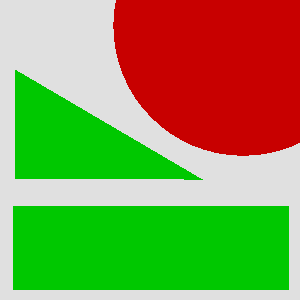
Example usage of the DrawRegions_TwoColors on an empty image.
See Also
- DrawBox – Draws a box on an image.
- DrawCircle – Draws a circle on an image.
- DrawRectangle – Draws a rectangle on an image.
- DrawRegion – Draws a region on an image.

