You are here: Start » Tutorial Exercises » TCP/IP: Shoutbox Client
TCP/IP: Shoutbox Client
Aim:
Create a TCP client that connects to a server and sends text messages typed by the user in the HMI.
Input:
The input is the text message typed by the user in the HMI.
Output:
The client should connect to the server and send the typed message whenever the user clicks a "Send" button.
The client should disconnect and close when the user clicks an "Exit" button.
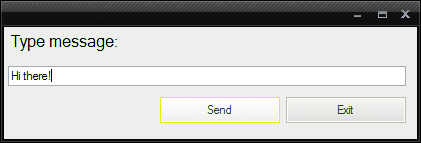
Hints:
Use the TcpIp_Connect filter to connect to the server.
Create an "Exit" button in the HMI (with an ImpulseButton control) and connect it to the Repeat filter in such a way, that the loop breaks when the button is pressed.
Add another button, "Send", to send text messages only on a user request. Use the Empty formula filter to create a conditional String (a copy of the text-box content) only when the button is pressed.
Labeling connections is explained in this article.
You can learn how to turn on sections here.
Solution (FIS):
-
Make sure that you have the server application already created.
-
Turn on sections.
-
Add the TcpIp_Connect filter to the INITIALIZE section and configure its inPort input.
-
Add the TcpIp_WriteText filter in the PROCESS section.
-
Create an HMI with one TextBox and two ImpulseButton controls. Name the buttons "Send" and "Exit" in the Properties window.
-
Go back to the Program Editor and add the Formula filter. Create two inputs:
-
Create an output Text of String? type:
Text = if inSend then inHMIText else Nil
-
Connect the Text output from the formula to the inText input, so that the latter filter is executed only when the button is pressed.
-
To create a loop that breaks when the "Exit" button is pressed, add the Repeat filter and connect it with the outValue of the "Exit" button.
-
Add the DelayByPeriod filter to suspend the program workflow for inTime milliseconds relative to the end of the filter's last invoke time.
-
Add the TcpIp_Close filter in the FINALIZE section to close the connection on exit.
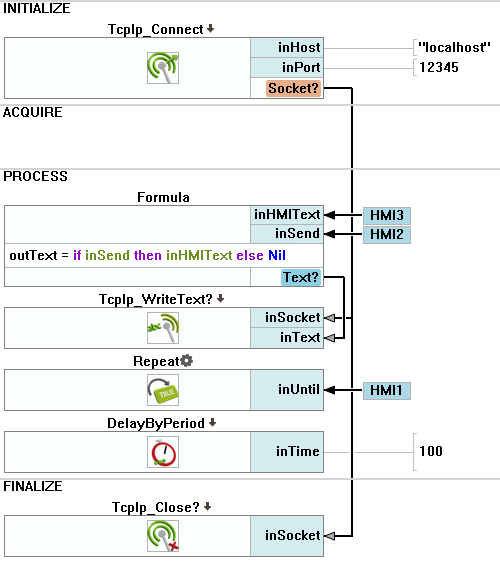
Further Readings
- TCP/IP Networking - Detailed information about using TCP/IP filters.

