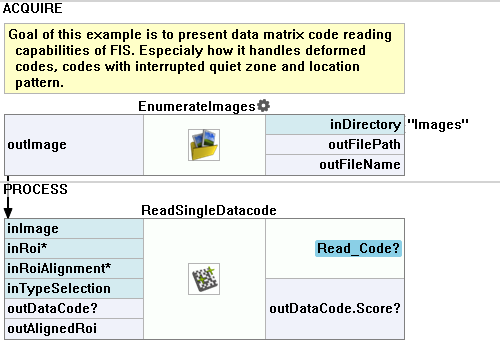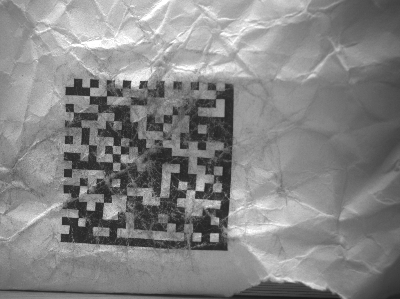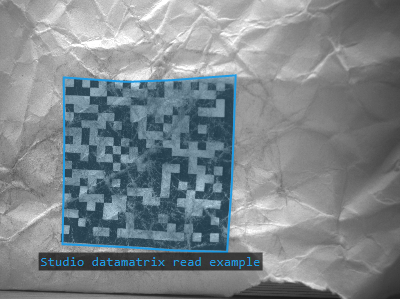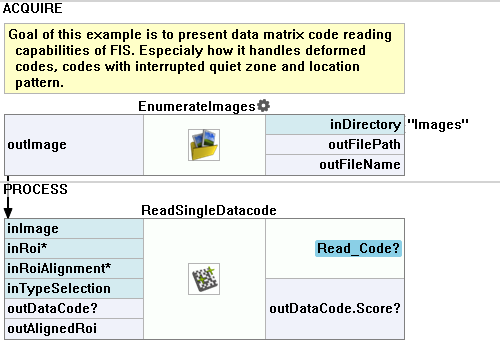You are here:
Start »
Program Examples »
Datamatrix - Difficult codes
Datamatrix - Difficult codes
Aim:
This example demonstrates the Datamatrix code reading capabilities of FabImage Studio. In particular, how it handles deformed codes, codes with an interrupted quiet zone and location pattern.
Input:
An image containing a Datamatrix code. The position of the Datamatrix is variable. The Datamatrix is damaged.
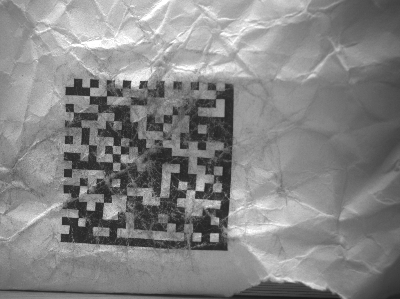
Output:
Detected Datamatrix and decoded text.
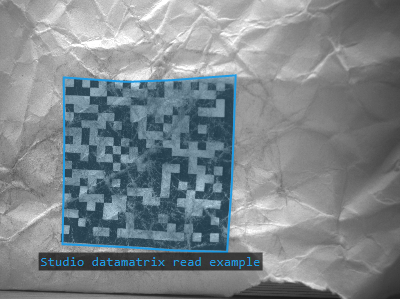
Hints:
Solution (FIS):
►Click here to show the solution.
▼Click here to hide the solution.
- Add the EnumerateImages to the ACQUIRE section to get images from a directory.
- In the PROCESS section, add the ReadSingleDatacode filter to detect and recognize a Datamatrix. Connect it to the outImage output of the previous tool.
- Expand the inCodeParams in the Properties.
- Set the Polarity parameter to Dark.
- Set the MinRowCount parameter to 15.
- Set the MaxRowCount parameter to 30.
- Set the MinColumnCount parameter to 15.
- Set the MaxColumnCount parameter to 30.
- Set the MaxModuleSize parameter to 30.
- Set the MaxSlant parameter to 30.
- Set the AllowPerspective parameter to High.
- Set the AllowDistortion parameter to Medium.
- Expand the inDetectionParams in the Properties.
- Set the ContrastThreshold parameter to 5.
- Set the ContrastPerturbations parameter to 1.
- Set the PyramidStrategy parameter to Strict.
- Set the OutlineStrategy parameter to Extended.
- Set the FinderTradeoff parameter to Auto.
- Show the decoded text on a new preview window.
Macrofilter Main.