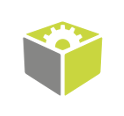You are here: Start » FILDL.SaveObject Method
FILDL.SaveObject Method
| Namespace: | FilNet.DeepLearning |
|---|---|
| Assembly: | FilDl.Net.dll |
Syntax
public static void SaveObject<T> ( string inFile, T inObject )
Parameters
| Name | Type | Range | Default | Description | |
|---|---|---|---|---|---|
 | inFile | string | Destination file path. | ||
 | inObject | T | Object to save. |
This is Filter Equivalent. This function may be present in generated code, but should not be used in hand-written code.
Remarks
Stream Modes
It is recommended to use the Binary stream mode for saving an object to a file as it is more efficient and works with all data types. The Text mode is more human-friendly, so it should be chosen if humans are expected to read or modify the file.File Naming Conventions
It is recommended to name the files with the following double file extension: .<typeName>.fidata, where <typeName> is the instance type.Working with Saved Objects
There are three ways to load the saved objects in FabImage Studio:- using the LoadObject filter with the same instance type,
- using the command Load from File... from a filter input's context menu in the Program Editor (only binary files),
- using the command Link to a File... from a filter input's context menu in the Program Editor (only binary files).
Possible Errors
-
[Io Error] Unable to open file for writing in SaveObject.
You may have no write permission for the current working directory. If the project has not been saved yet, the working directory is typically in C:\Program Files and this message appears. Save the project to solve the problem.